What happens when my contract is rejected?
What does "rejection" mean?
Once you send your contract for signatures, your signees can suggest changes to it or refuse to sign it ("Dismiss").
- The recipient can click on the "Dismiss" agreement in the signature module, making the contract unactionable.
- They can state the reason for the rejected in an additional comment section or leave this field blank.
- You will automatically receive an email notifying you your contract was canceled by the signing party.


- When you open the contract, you will find the signature field with the following rejection status:

- The reason for the rejection, along with the status, will be labeled at the top of the contract:

Where can I find all my rejected contracts?
- You can use your Contract view to list all rejected contracts by their status:

- Click on the "Rejected" label in the view, and you will find the date of rejection and the recipient who has rejected.
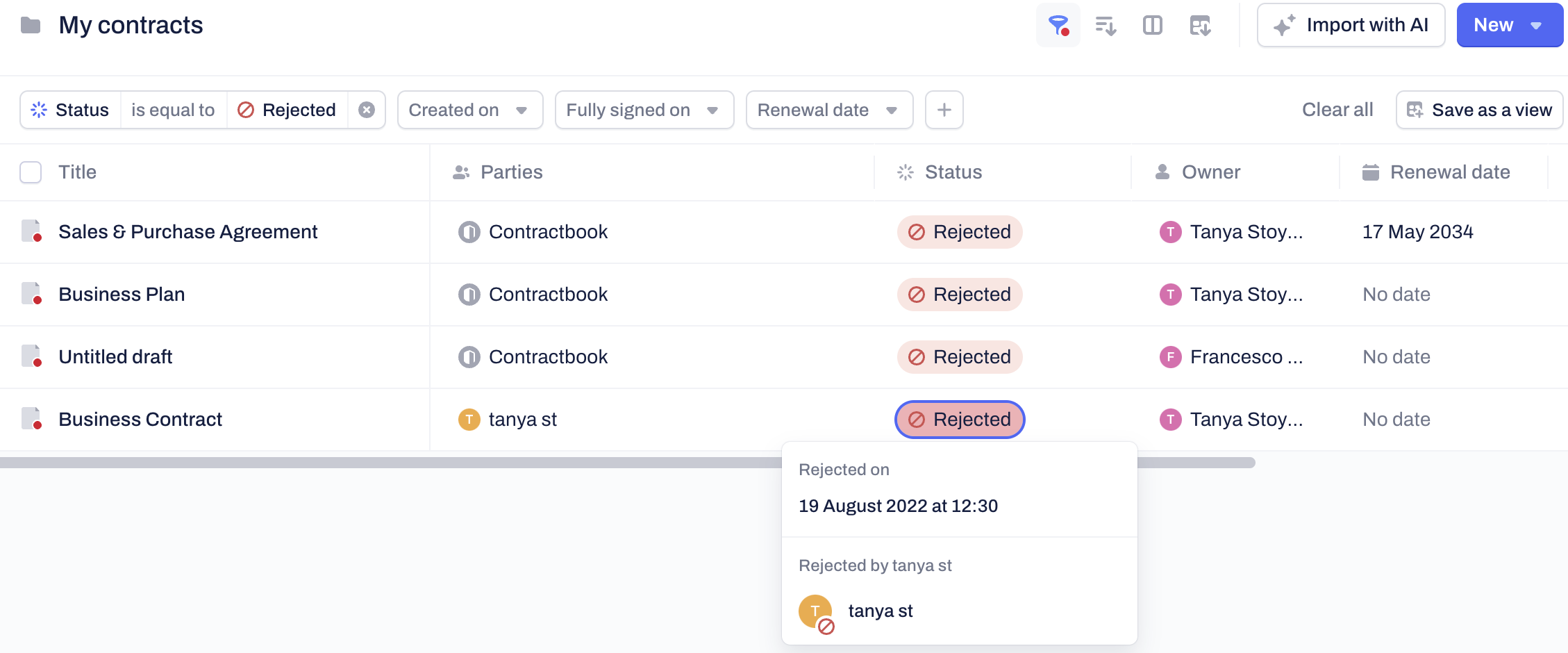
- The same information will be accessible within the contract's sidebar:

Can I resend a contract that was rejected?
- You will not have a direct "Resend" option on your rejected contracts.
- To resend a rejected contract, you need to save it as a new draft, edit the new contract draft if necessary (this can be based on any comments or suggestions the recipient has left), and then send for signatures:
Click here to learn more about rejecting a contract from a contract recipient.
If you still need additional information or assistance, reach out to us anytime by contacting our Support Team.