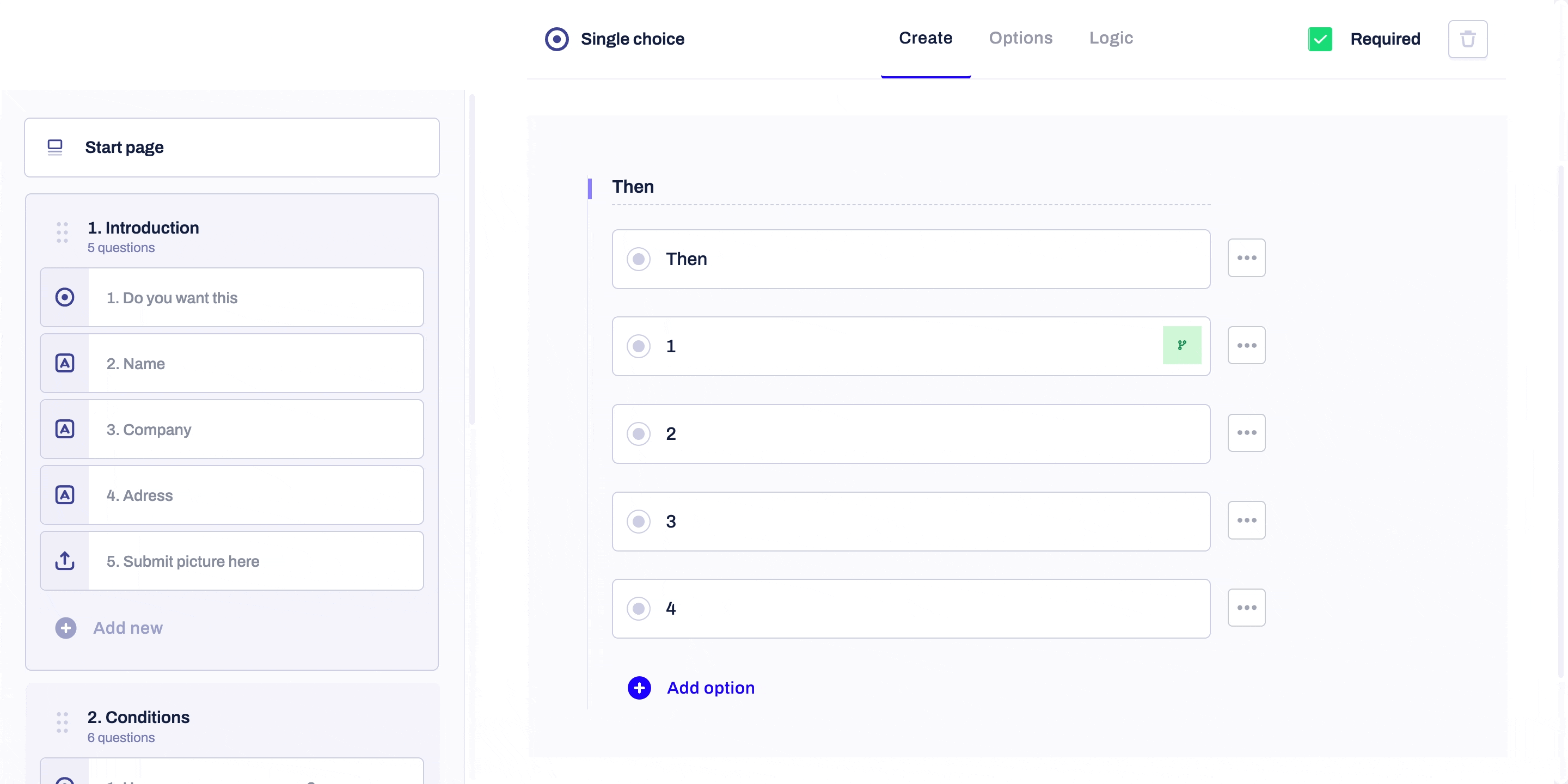Why do I need to add conditions to the answers to my forms?
You would like to be able to sort the answer options for a question according to what has been answered in the previous questions in the form.
How can I add a condition to the answers to specific questions?
-
Example with a Single-choice question:
In this example, we have Question 1, which is a single-choice question, and there are two answer options to it: Yes or No.
Now, we want Question 2 answers to be conditioned by the answer given to Question 1.
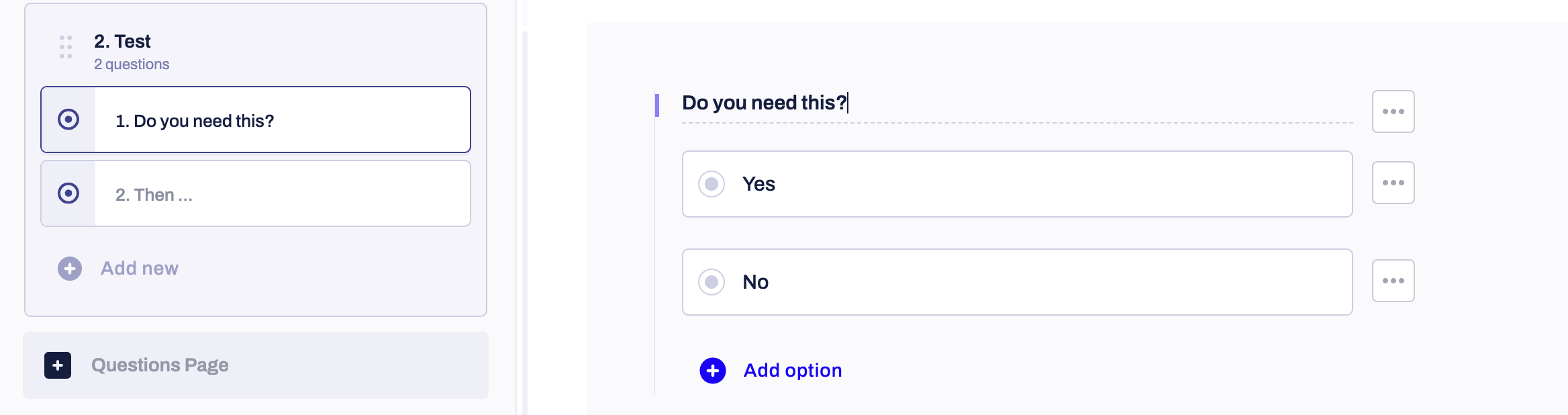
Question 2 looks like this (in our example, it is also a Single-choice type of question with four different options added to it):
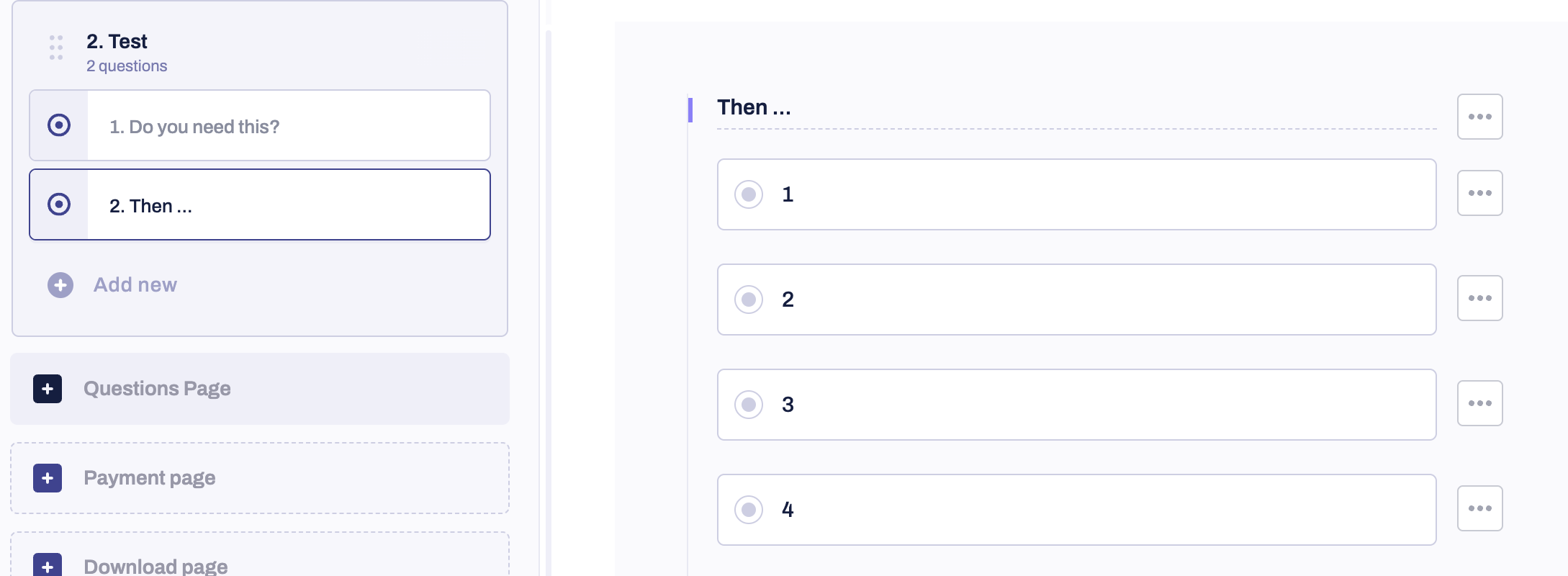
We want Answer 1 to Question 2 to only be shown in the questionnaire if it has been answered “Yes” to Question 1.
This is done by:
- First, click on the three dots on the right side of the Answer “1”
- Choose: “Show conditionally”
- And then create the condition you want:
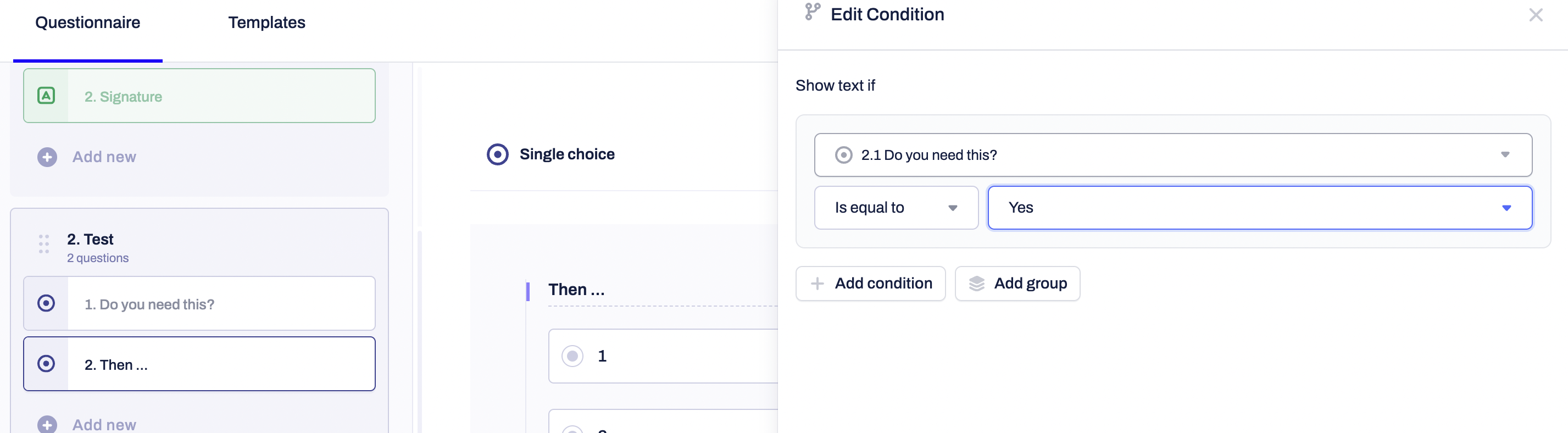
- Now Answer 1, has a green icon to the right, which indicates that this answer option has been conditioned and will only be shown in the Questionnaire if the condition is met:
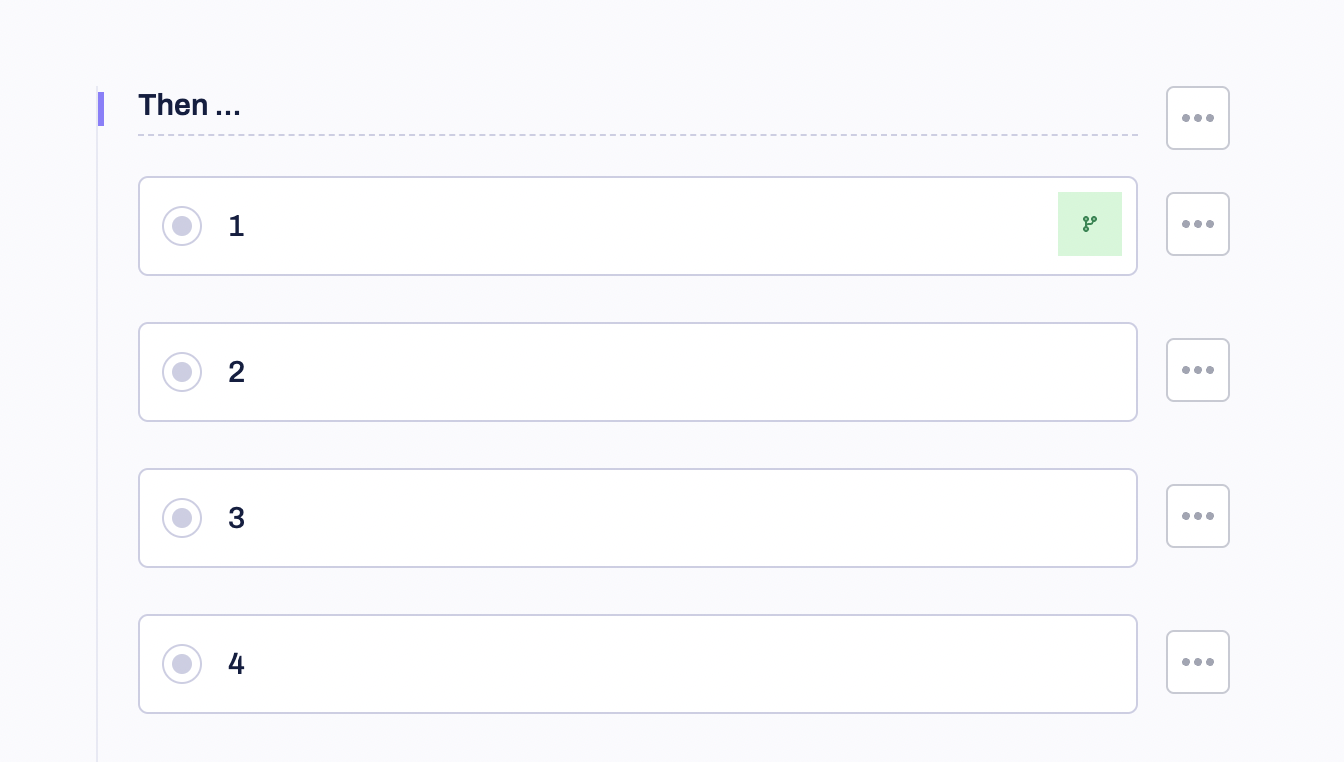
This is how all Answers with conditions applied to them can be recognized:
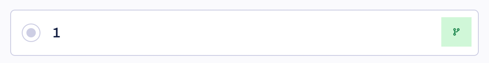
How can I remove a condition I have added to an answer?
- Click on the three small dots next to the Answer and choose again "Show conditionally"
- Then click on Delete and confirm by deleting it permanently
- There is no condition added to this Answer, and it will always be shown in your form: