What should I do if I receive a contract without having a Contractbook account?
If someone sends you a contract created in Contractbook, you will have to be signed in to your own Contractbook account with the email address to which the signature was requested (if you already have an account).
As a contract Recipient without a pre-existing account, you will also automatically get the possibility to sign up for our Freemium plan.
- You can use Contractbook for free with our Recipients plan to safely store your contracts, add Automatic tasks and future Reminders based on the available dates.
- Use Data and Metadata fields to turn the essential information into actionable data.
Here are the steps for completing your account and eventually signature:
- Open the contract you need to sign from your email inbox by clicking on the Open contract button:

- You will be automatically taken to the contract in Contractbook, where you need to read it and then sign:
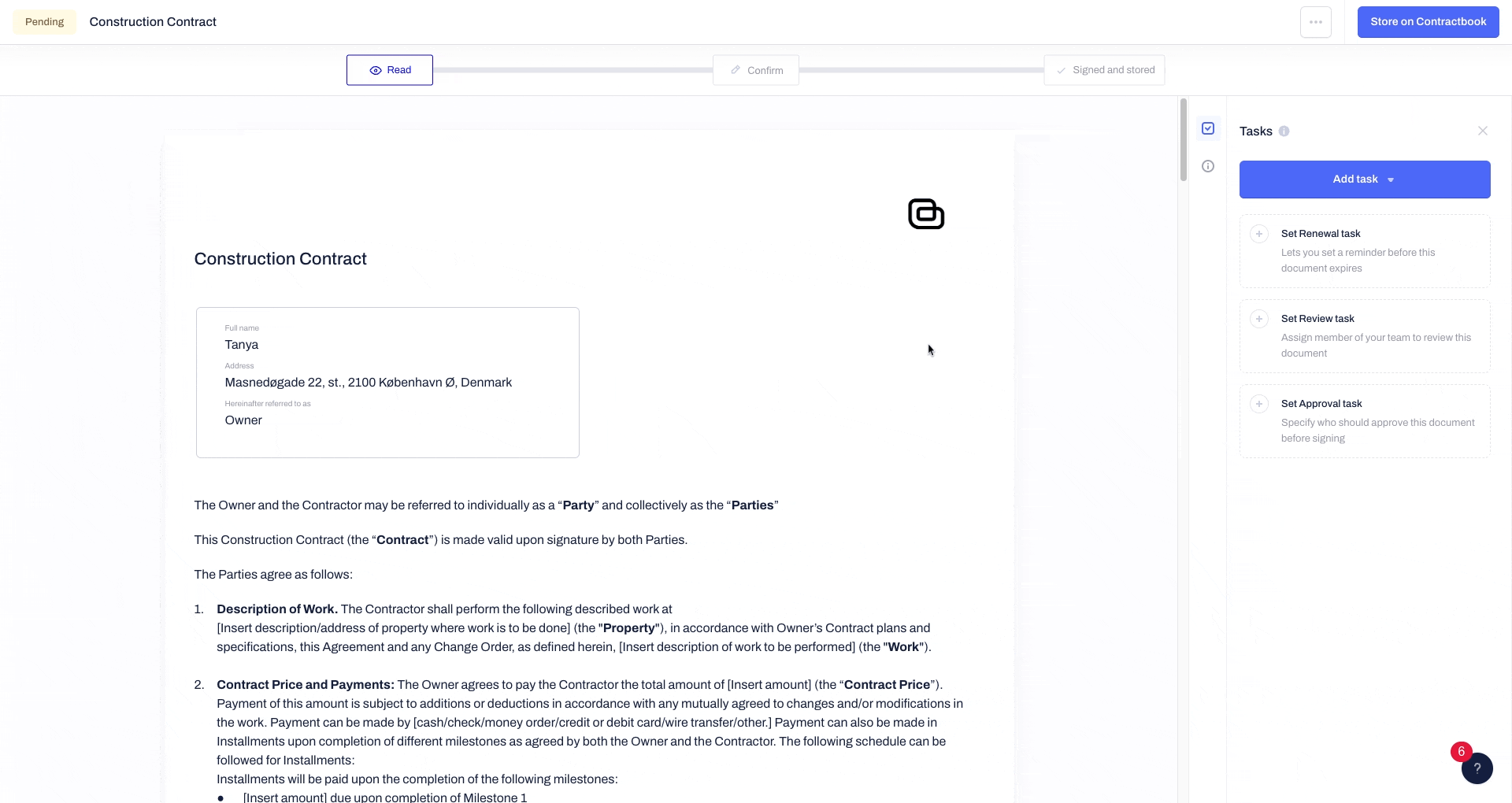
- After you have signed with the given signature method the Sender requested from you, your contract will be fully signed (if all Signees have already signed or you are the only Signee) or still Pending (if there are other Signees expected to sign the same agreement after you).
- To start using Contractbook for free, after confirming your signature, click on Continue and select Store on Contractbook.
- Finish by Creating a new account and choosing your profile password.
- If you do not want to instantly sign the contract, you can also choose to store it on Contractbook first by clicking on the blue button on the upper right-hand side.
- This allows you to keep it safely stored on the platform and sign it later:
- You can now go back to your own Home page in Contractbook and finish your profile by verifying your phone number.
- This last step allows you to have a complete and verified account in order to use all available Freemium users' features and quickly sign more contracts or create your own from Templates.
- If you want to know more about our paid features, click here.
If you still need additional information or assistance, reach out to us at any time by contacting our Support Team.
