Your private folders allow you to keep your contracts and drafts in My contracts under the Contracts tab and all your Templates in the main Templates folder under the Templates menu tab.
You can customize your folder structure by adding subfolders under the pre-existing main folders.
How to move a single contract to a private folder?
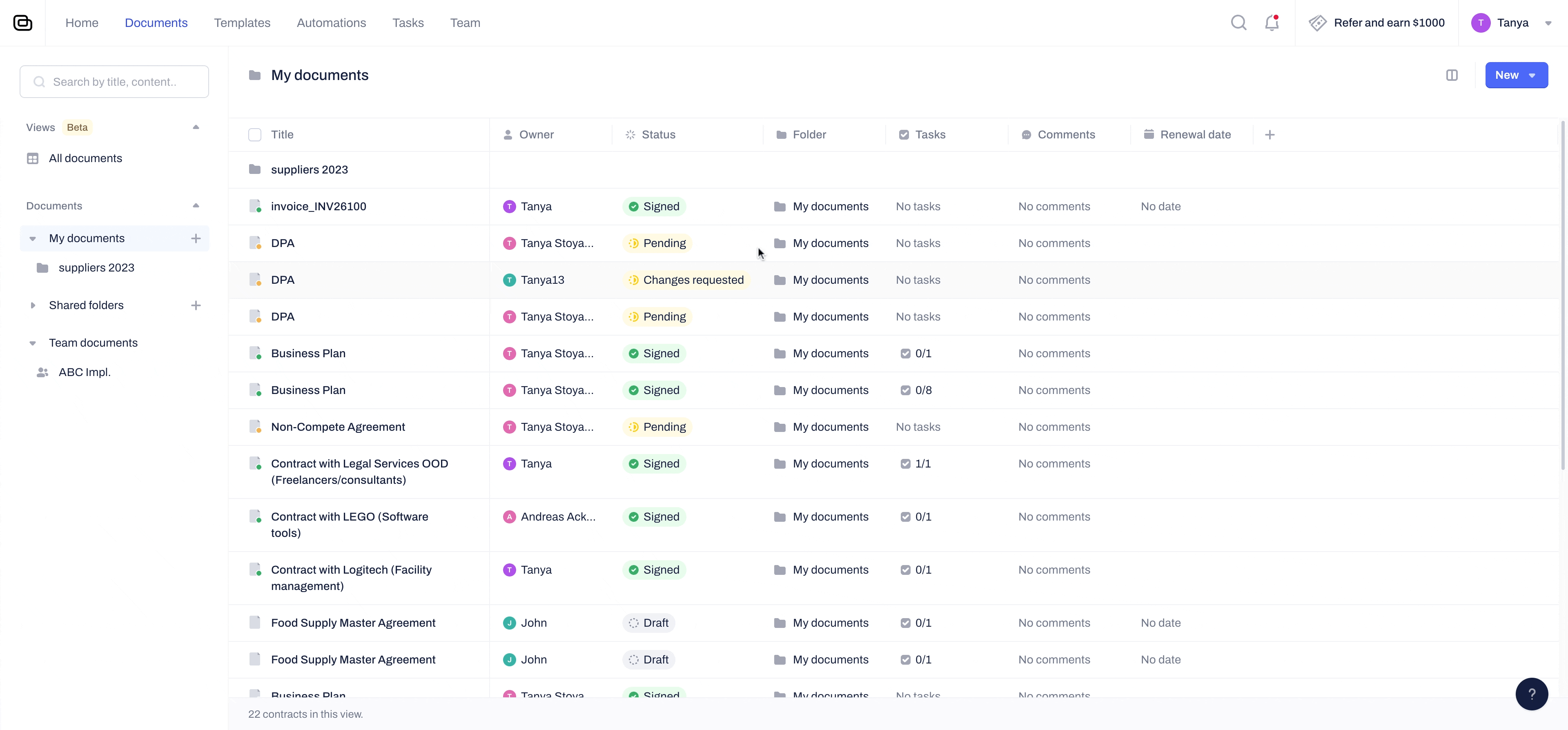
- Go to the private folder where the contract/template is located and click on the three grey dots next to its title.
- Choose Move to from the drop-down list:
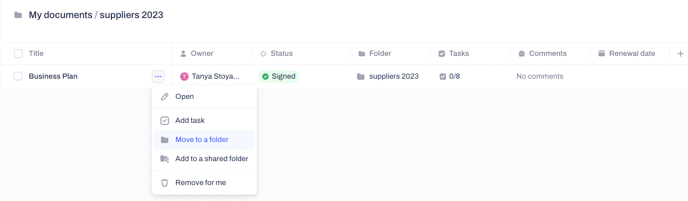
- Then, choose the private folder to which you want to move the contract/template and press Confirm when the summary matches your need.
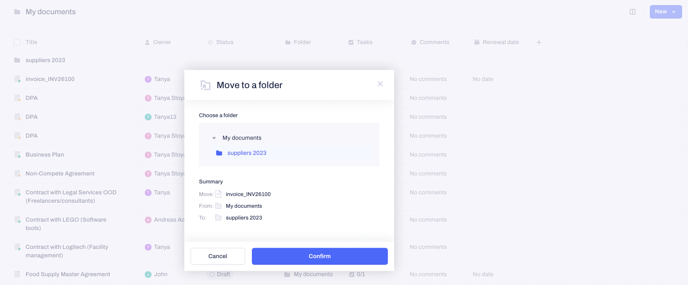
How to select multiple and all my contracts at once?
If you hover over one of your contracts, you can see a checkbox appearing simultaneously on the left side of the contract title.
You have two options:
- Continue to select each contract you wish to move one by one until all of them are selected;
- Or choose Select All from the located at the bottom of the page action bar.
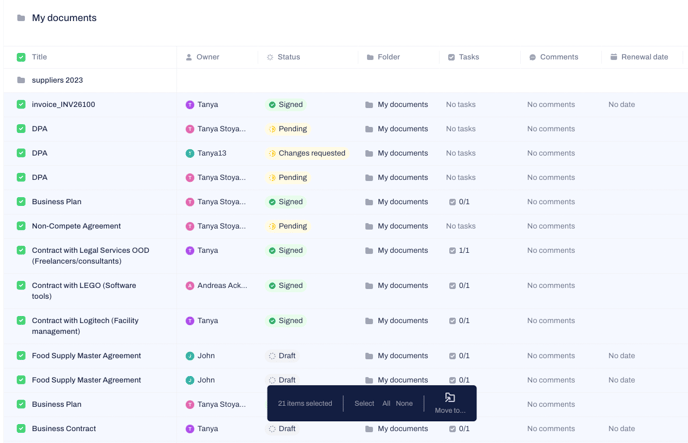
- Once all contracts you want to relocate are selected, you can click on Move to, choose the private folder to which you want the selection moved, and complete by clicking on Confirm.
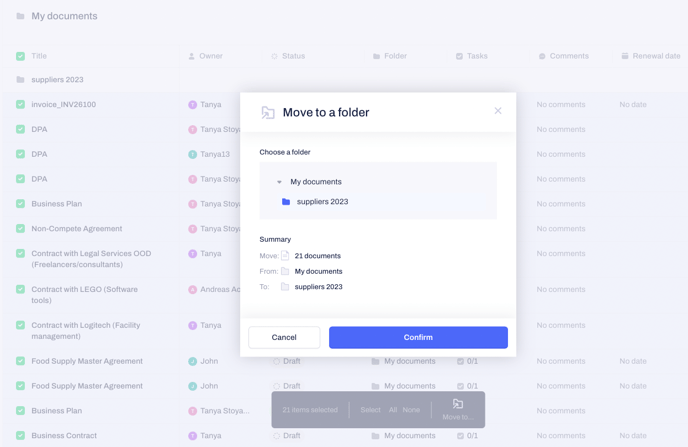
- You can select up to 25 contracts on a single page, use the "load more" button to add additional contracts to the bulk-selection:
- If you now open the folder you chose, you will find the contract stored there.
How can I move templates to private folders?
Unlike drafts and contracts, you can only select and move only one template at a time.
- You can do that by accessing the Templates tab from the top main menu and clicking on the three small grey dots to the right of the template's title.
- Select Move from the drop-down menu and choose one available under your Templates main folder:
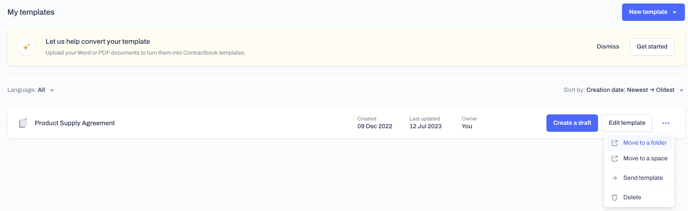
Once the summary in the pop-up window matches your intention, you can go ahead and complete the relocation by clicking on Confirm.
Would you like to use your folders together with collaborators?
- Shared folders can be used to store drafts and contracts.
- Templates can be added to Shared spaces for seamless collaboration.
