Notifications can only be configured for your Contractbook account and not those of your teammates.
Where can I find the advanced notification settings?
- Go to profile settings in the top right-hand corner of the screen under your email address.
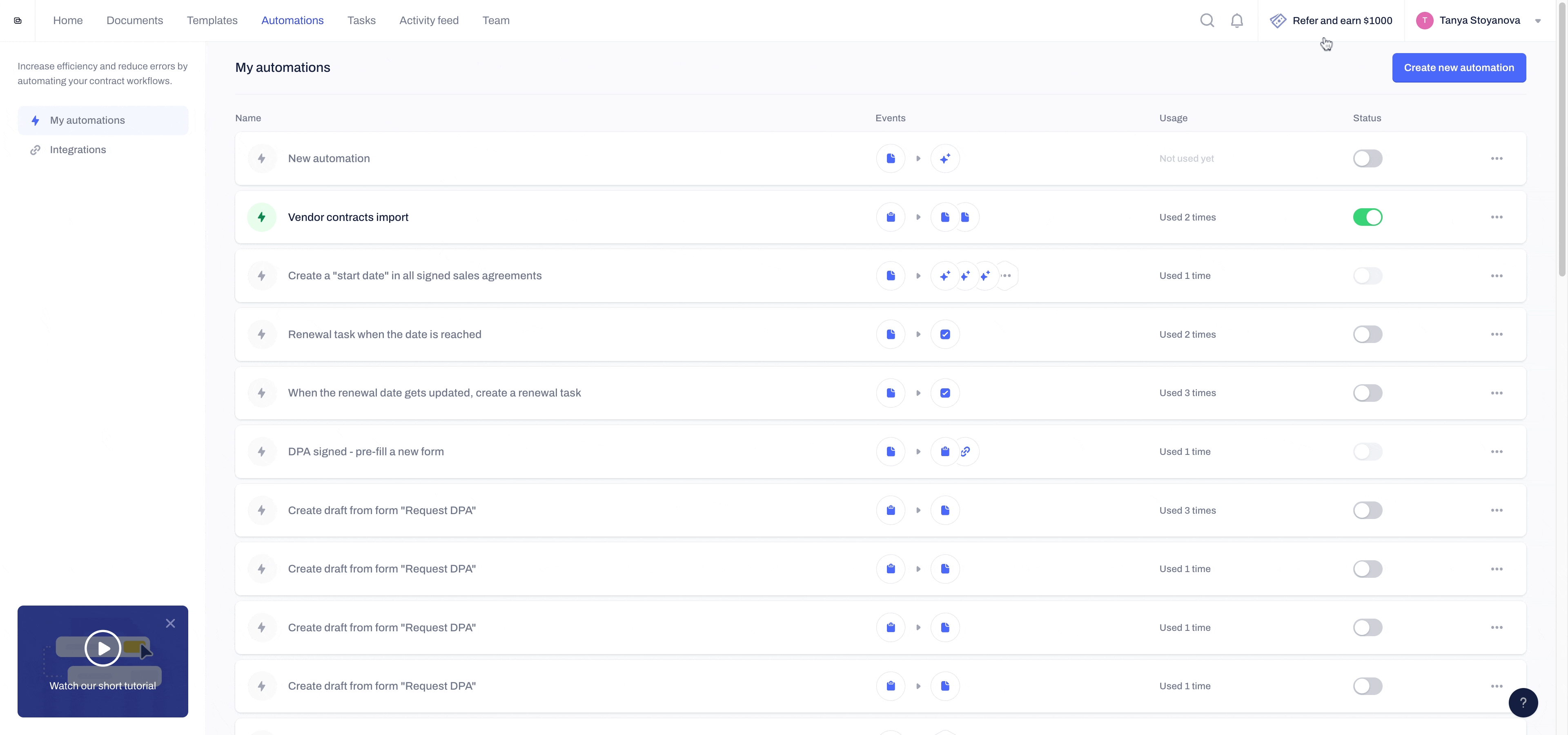
- You can now customize your email and in-app notification preferences:
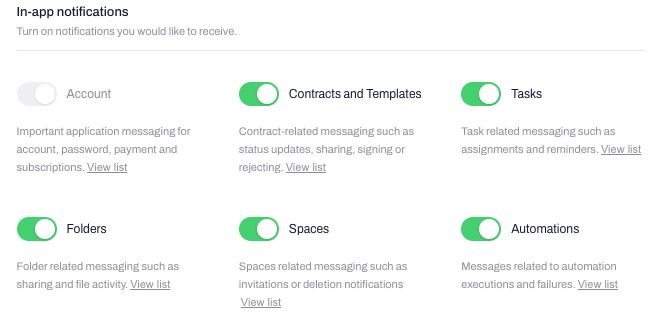
- The in-app notifications are visible when you are logged in to your Contractbook account.
- You can find them under the small bell icon at the top menu, to the left of your email address:
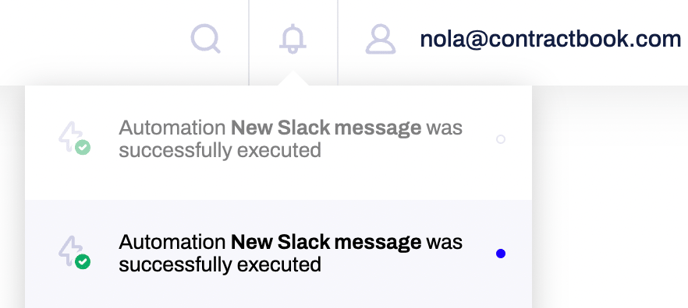
- By clicking on the small grey label called view list, you can see what actions apply to each notification category:
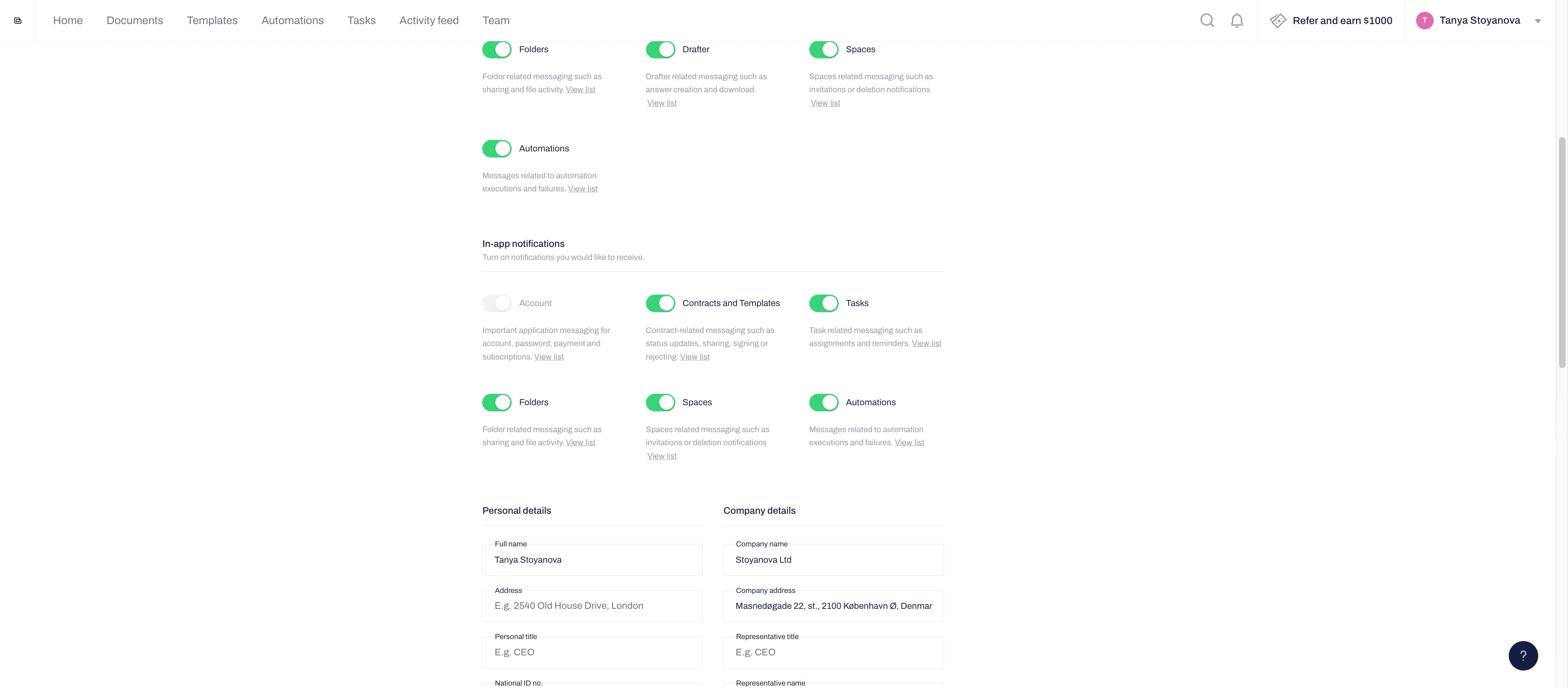
- You can update your profile settings and change the notifications preferences.
- The changes you completed here will be automatically updated without the need for saving and will apply immediately.
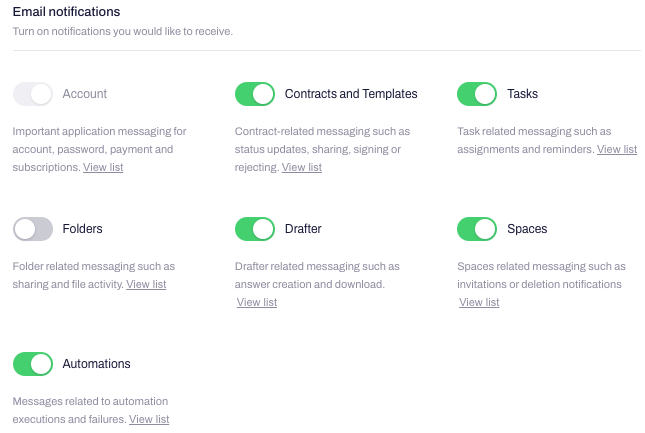
Can I control the notifications of recipients?
- You cannot disable or enable certain types of notifications for your contract recipients or collaborators.
- Their own profile settings management can control this and will only apply to their accounts.
- The changes you make under your account do not interfere with how notifications work for your Recipients, Teammates, or Collaborators.
If you need additional information or assistance, contact us anytime via our online support chat or email.
