How can I connect Contractbook and Salesforce?
If you already have this integration as a part of your Contractbook subscription and you are already part of a team, you can connect directly to your Salesforce account by following the steps below:
- Click on the Automations tab from the top menu.
- Click on Integrations from the left-hand sidebar.
- Locate Salesforce under the CRM section.
- Click on the blue button Connect to initiate the integration.
- In the pop-up window from Contractbook - Integrations, use your Salesforce login credentials to connect.
- Review the requested permissions and choose to Accept and install.
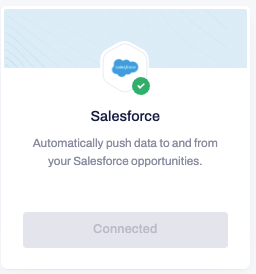
If you do not have the Salesforce integration included in your Contractbook package yet, please reach out to us, and we will assist you further.
How can I disconnect Contractbook from Salesforce?
- In your Salesforce account, go to the Connected Apps OAuth Usage page.
- Uninstall Contractbook-connected apps that are part of managed packages by uninstalling the package.
- From Setup, enter OAuth in the Quick Find box, then select Connected Apps OAuth Usage.
- Click Uninstall to remove the local copy of the connected app from your org.
- Note: This action will not delete any existing Contractbook data in Salesforce but will no longer be updated.
How will disconnecting and uninstalling affect my Salesforce account and data?
- Your Contractbook account will keep any generated documents with pulled Salesforce data intact. This data will remain accessible in the generated documents, even after disconnection and uninstallation.
- Uninstalling the app will not delete the connected app. It only removes the OAuth policies that you set for the app in your org.
- Your Contractbook account will keep any generated documents with pulled Salesforce data intact. This data will remain accessible in the generated documents, even after disconnection and uninstallation.
Uninstalling the app will not delete the connected app. It only removes the OAuth policies that you set for the app in your org.
How can I connect another Salesforce account to Contractbook?
What should I do to disconnect my Salesforce account in Contractbook and connect to a different account?
- If you want to use a different Salesforce account to connect with Contractbook, you can easily do that by following these steps. If you have any questions, reach out to our Support Team.
- With the addition of Salesforce to our Contractbook in-app Automation Builder, you can significantly decrease the number of repetitive tasks in your contract management flow.
- You can streamline your legal operations by automating contract and Salesforce pipeline management.
🚀 Here is a quick demo of Contractbook integration with Salesforce.
- Click here to take a look at how you can generate tailored Sales contracts based on Salesforce data using a Dynamic Template.
If you still need additional information or assistance, feel free to get in touch with us anytime by contacting our Support Team.
