How to move and add contracts to folders?
You have the option to Move or Add your contracts depending on the type of folder you wish to use for their storage:
- Add contracts to a shared folder:
- You can add a contract to a shared folder.
- When adding a document to a shared folder, the contract will still be accessible in its original location within your private folders.
- Adding a document to a shared folder does not simply move it - it duplicates it, letting you keep the original contract unchanged within its original location:
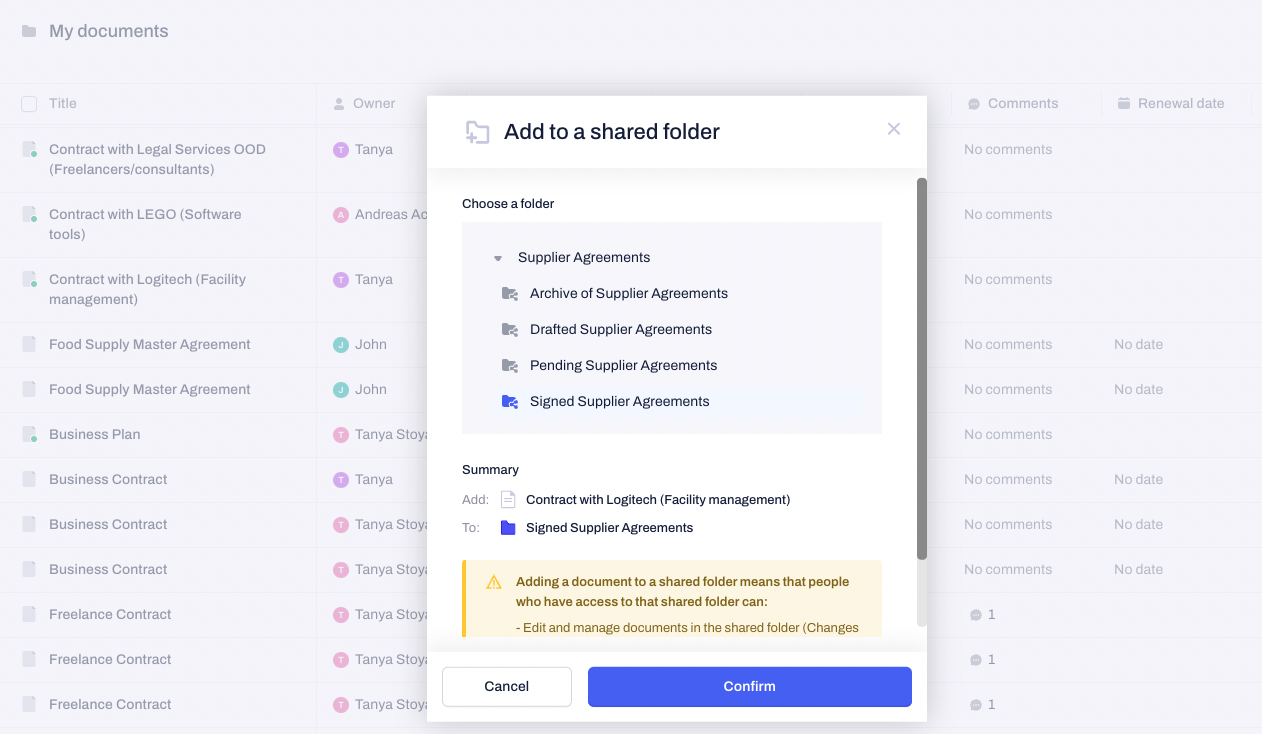
- Move contracts to private folders:
- You can move any of your drafts, contracts, and templates between your private folders.
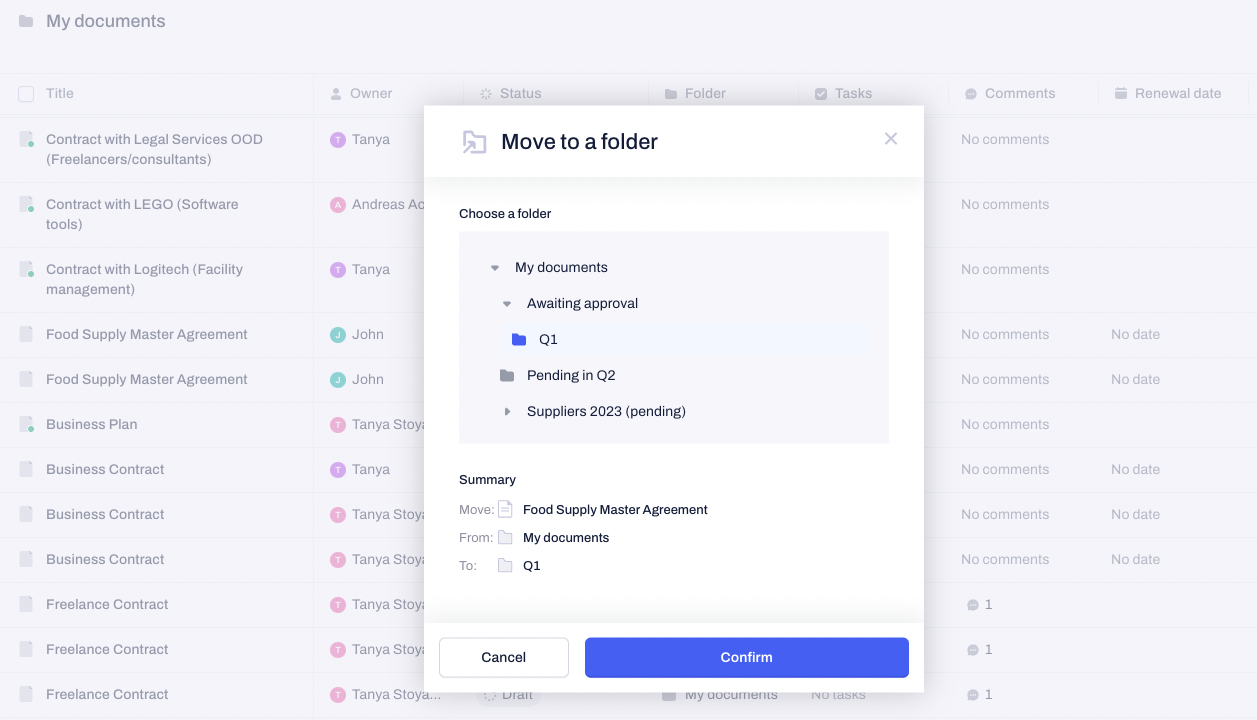
You can organize your legal documents in the most suitable folder structures and share folders with collaborators.
Automating the process
- If you are on our Foundation, Growth, or Enterprise plan, you can use the in-app automation builder to cut the manual work and fully automate this process.
- You can learn how to automatically add documents to a shared folder and move them to a private folder.
