How can I use Contractbook Team activity feed?
The activity feed shows you all your team's activities in chronological order.
- Click on Activity feed from the top menu.
- On the left-hand side of the screen, you can see the name of your team and all team members included in it.
- To the right there will be a complete overview of all activities, including Who (name of the team member), What (the character of the action performed), Document title (the document it applies to), and When (the moment in time the activity was performed):

- If you prefer to only view the activities of particular team members, you can do that by manipulating the selection under the team from the right-hand sidebar:
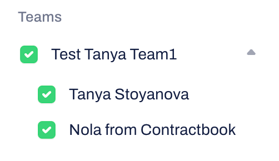
- Use the Activity list to instantly open a document the action was applied to by clicking on the row from the feed associated with it.
- Get the complete overview of all your team's interactions in a well-designed overview. You can always update by clicking on the Refresh button in the upper right-hand corner.
Learn more about using the Team folder to access all the documents shared with you within your team.
If you need any additional information or assistance, reach out to us at any time via our Online Support Chat or by sending us an email.
