How to change my Contractbook password?
You can change the login password for your Contractbook account in four easy steps:
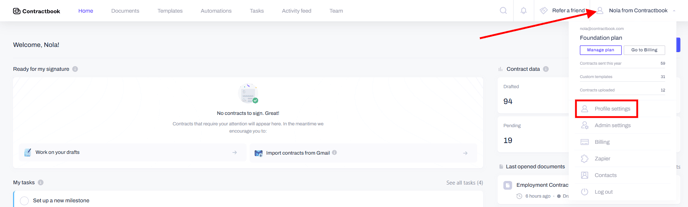
Step 1:
Choose profile settings from the dropdown menu under your email address in the top right-hand corner.
Step 2:
In the profile settings window, scroll down to the change password section.
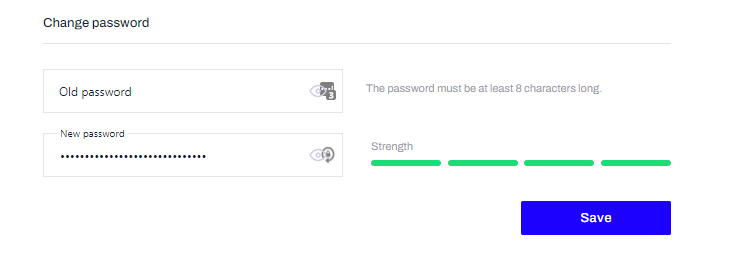
Step 3:
You can just type in your old password to confirm your identity and then choose the new one you want to use.
Step 4:
Press Save to confirm the new password.
Next time you want to log in to your Contractbook account, you can use your new password.
If you still need additional information or assistance, reach out to us at any time via our Online Support Chat or by sending us an email.
