To begin with, you need to activate and configure the connection between Contractbook and Salary.
- Log in to your Contractbook and Salary accounts
From your Salary company account, click on Integrations from the top menu and choose the tab called Contractbook underneath:

- Click on Add Contractbook integration to initiate the apps' connection:

- Create API key with Callback URL
Copy the Callback URL provided in the configuration window in Salary under Integrations - Contractbook, as shown below:

And use it to create a new API key from your Contractbook account, under Contractbook's API:

Add the name of the API key, Paste the Callback URL you have copied from Salary, and click on Save to autogenerate the API key you can then use in Salary:


Read our article on how to autogenerate API keys here if you need more details.
- Add the generated API key
Now go back to the window with your Salary account opened and paste the API key from Contractbook in the field called API-key located to the right side of the Callback URL:

Confirm by clicking on Save changes.
You have now successfully connected your Contractbook and Salary accounts with each other.
Salary will now display all your signed HR documents under the Contractbook tab where you added the API key:

Here you can click on the small icon located to the right of the respective contract title. This will lead you to an overview of the employee's master data, which have been filled out automatically from the Contractbook contract.
In addition to the master data, you will also fetch a summary of all Data fields' values, added to the employees' contracts:
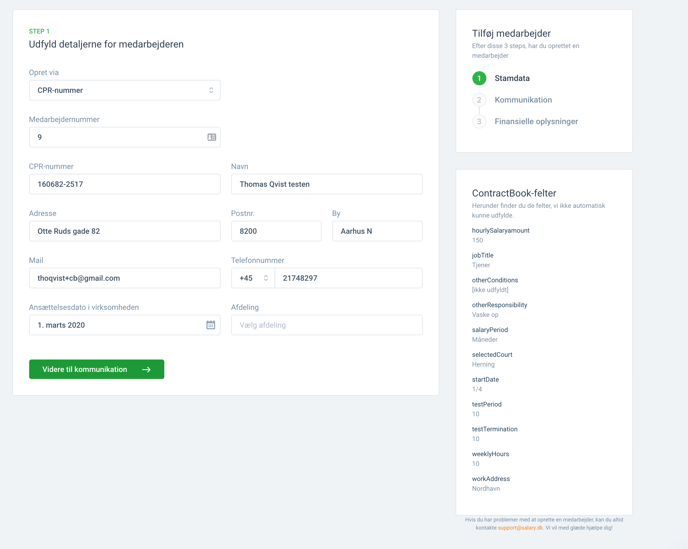
After adding the missing master data and saving it, the contract will disappear from the overview under the Contractbook tab as all relevant information will now be successfully saved in your Salary account.
Click here to learn more about the necessary steps you need to perform for the integration with your Salary system.
Or watch the video below for more insights:
If you want to learn more about the automatic creation of new employees in your Salary system through Contractbook, click here.
If you still need additional information or assistance, reach out to us at any time by contacting our Support Team.
