How can I revert a viewer back to a member of my Team?
- If an active member is turned into a viewer and the team owner wants to make them a member again, they first need to be removed from the team entirely and then added as a new member once again.
- A new invitation will be sent via email and must be accepted first in order to become an active member again:
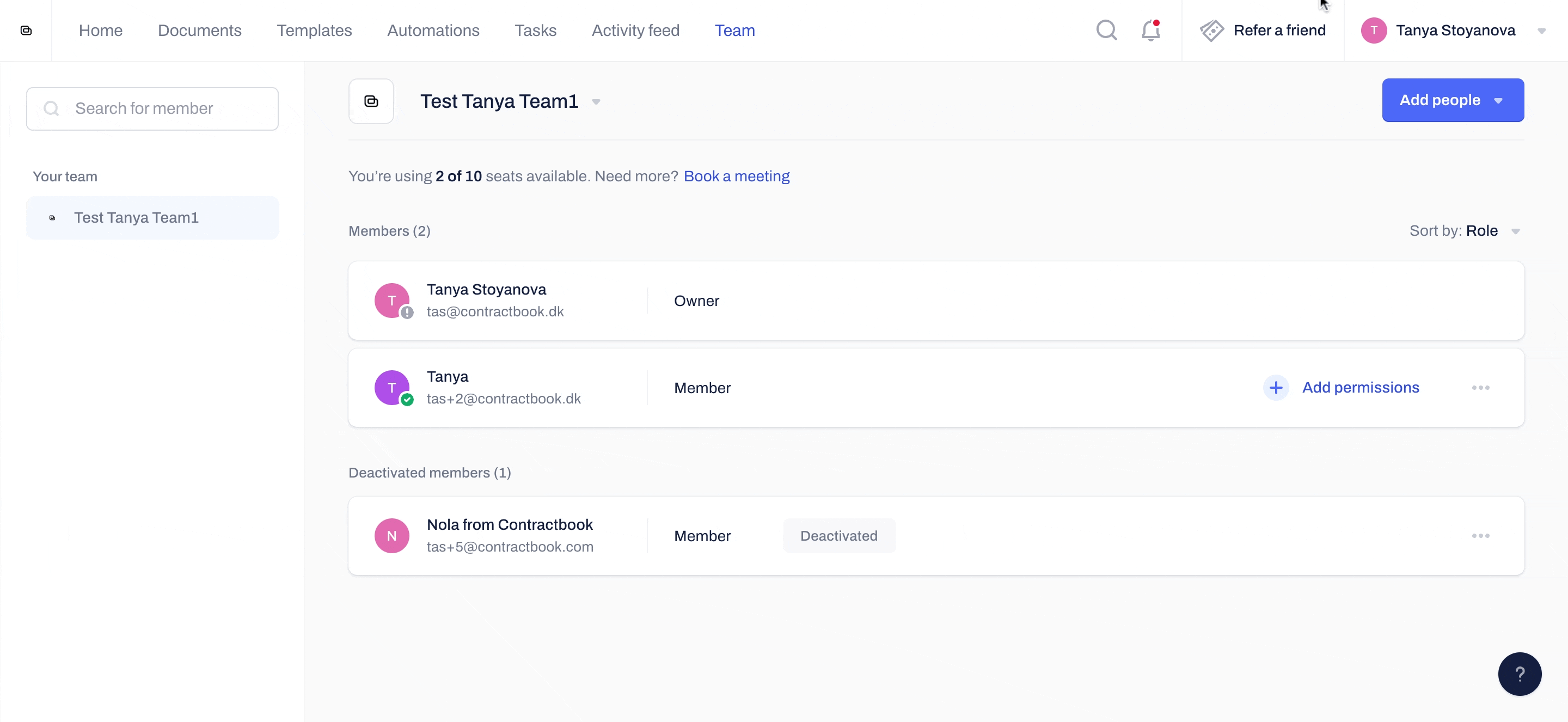
- By accepting this invitation, the Team member gives their consent to share their documents with the rest of the team with permission to view them
- The Team Owner automatically receives full permission rights to view contracts owned by the member
You can read more about the team permissions here.
If you still need additional information or assistance, reach out to us at any time by contacting our Support Team .
