If a draft is created by the Create draft automation action by Contractbook in-app automation builder, the automation creator will be automatically assigned as the owner of the new draft, disregarding if the chosen in the automation trigger event template is one of Contractbook premade templates or a template that was shared with them.
How can I assign the draft's ownership to a specific account?
- In case you need to change this generic option, you can do that by creating an additional automation step Share document following after the Create draft automation step:
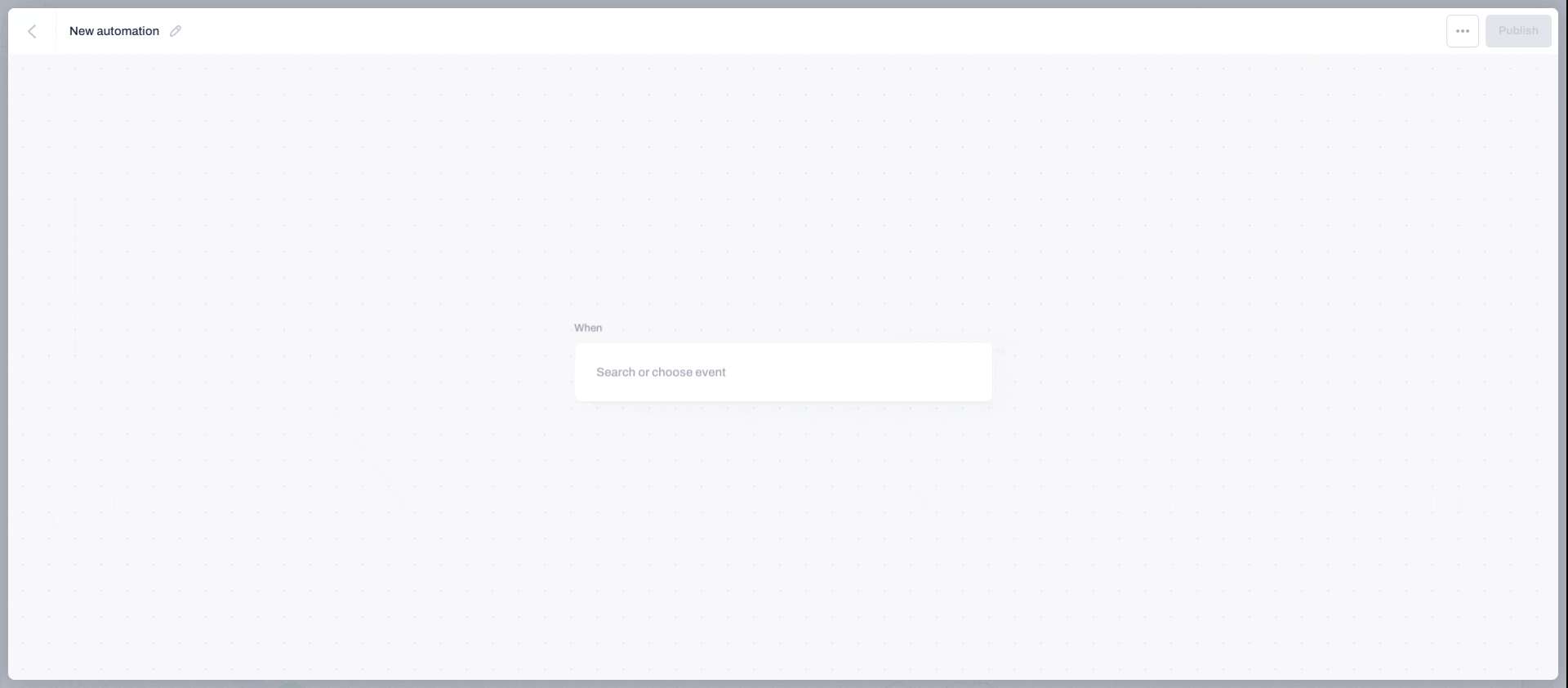
- In this automation step, you can grant any collaborator full editorial rights and privileges to send the new draft for signature.
- They will then have almost the same permissions as the document owner. The only limitation will be that they will not be able to see the Version History of the draft.
Read more about the specific permissions you can allow others in shared drafts here.
If you still need additional information or assistance, reach out to us at any time by contacting our Support Team.
