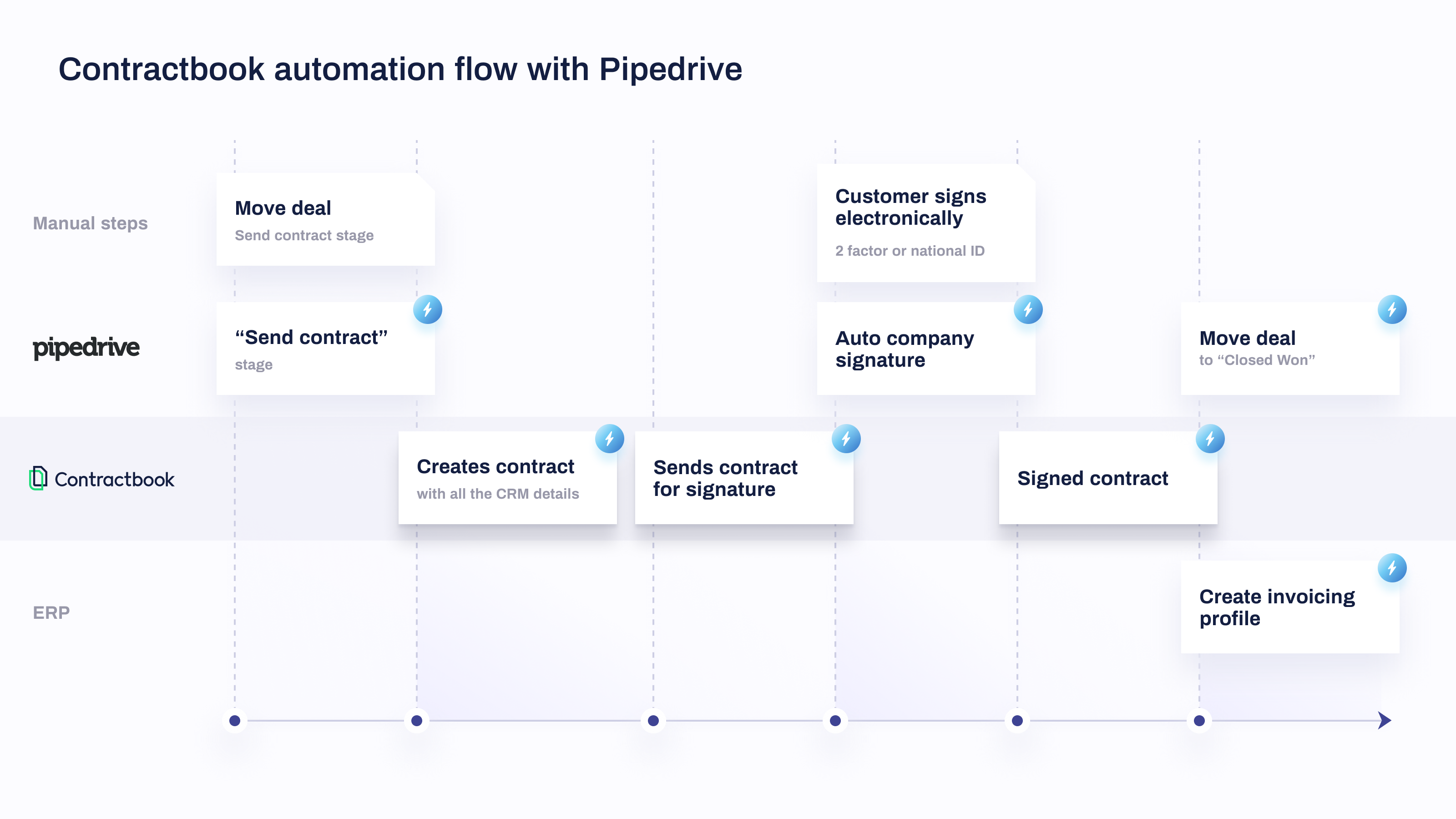Integrating Contractbook with Pipedrive will enable your team's automatic draft creation and Pipedrive deal updating.
Can I see a demo of Contractbook x Pipedrive?
🚀 Watch this quick demo and learn how your sales team can use Contractbook with Pipedrive.
Steps for the in-app automation setup:
- Connecting with Pipedrive
Creation phase:
- Trigger: The deal stage is changed (a deal is moved in your Pipedrive pipeline)
- Action: Create a draft (a new draft in Contractbook is automatically created)
Post-signature phase:
- Trigger: Contract is fully signed
- Action: Update deal (the deal properties in Pipedrive are automatically updated)
In this article, we will show you how to execute the complete configuration with our in-app automation builder.
Accelerate your deal flow with Contractbook
Contractbook is an all-in-one contract automation platform that allows you to create, sign, and organize your contracts in a single streamlined flow. Thanks to a dynamic and data-rich format, Contractbook unlocks business intelligence in your contracts and enables you to build automated workflows.
Connect Contractbook to your CRM system and automate the entire sales journey for a faster, more cost-efficient process that really scales.
With Contractbook in-app Pipedrive integration, you can make pipeline and contract management simple.
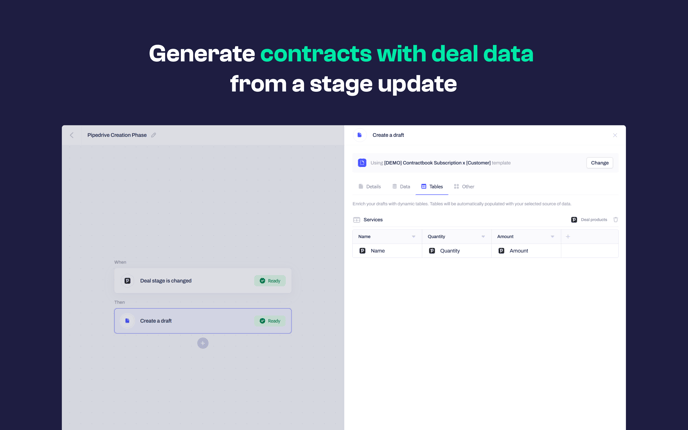

Contractbook and Pipedrive are integrated together via our Automation builder to allow you to generate contracts from deal stage updates and sync back/validate data from signed contracts.
With a Contractbook and Pipedrive integration, you can automatically send a contract via Contractbook just by moving a deal in your Pipedrive pipeline. Then once the contract has been signed the deal will automatically move to the correct stage in your pipeline.
You ensure that your post-signature process reflects any changes in a contract by synchronizing all data back to the Pipedrive properties they came from.