If you do not want to amend any changes to the content of a contract that is not fully signed yet (Pending status) but want to resend it for signatures to the same signees (for example, as a reminder that they have not signed it yet), you can easily do that.
After locating the contract under your contract view, hover over the document, and then click on the three small gray dots which will appear next to the title.
Now choose Resend from the drop-down menu:

- By choosing this option, the contract will be sent to all of the recipients who still need to sign it.
- They will be notified via email that their signature is requested and can open the contract directly from the new email notification.
- If there are signees who have signed the contract, they will not receive the resent signature request.
I cannot see the "resend" option of a pending contract
If you do not see the option of resending a pending contract, this means that you are not the owner.
You can find the owner of a contract in the "details" sidebar options after opening the contract:
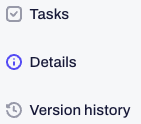
The document owner should grant you "full access" rights in a contract, and you will then be able to resend the document.
If you still need additional information or assistance, reach out to us at any time by contacting our Support Team.
