I want to move a template from one space to another
If you want to move templates between spaces you need "Manage templates" permission in both the source location and the target for the new location space.
Once you have the right permission, you will be allowed to easily move a specific template from the current space it is saved in, to another one in which you have the same permission.
- Open the space where the template you want to move is located
- Click on the three small gray dots of the hovered template and select Move to a space from the drop-down list
- The template will be now moved to the new chosen space and no longer be available in the current one you have chosen to move it from:
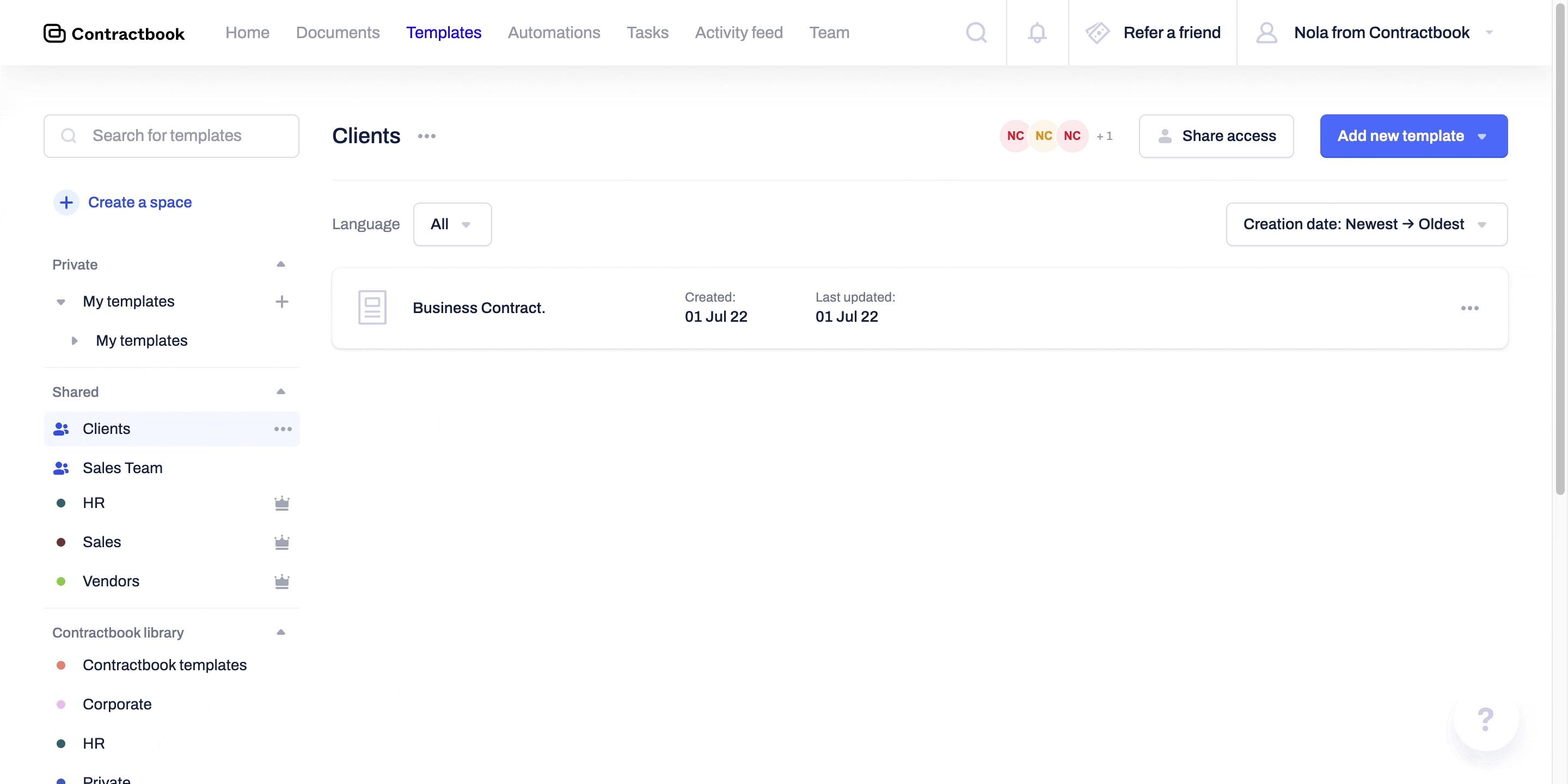
If you want to perform the above for templates in different spaces but are not allowed, make sure you have the right permissions in all individual spaces.
If you still need additional information or assistance, reach out to us at any time by contacting our Support Team.
