- Help Center
- Collaboration and Negotiation in Contractbook
- Contractbook Shared Drafts and Contracts
How can I unshare a shared draft?
- If you want to stop sharing a draft, first open it and then click on the Share button located at the top right-hand corner of the navigation bar or directly on the initials of the collaborators it is shared with.
- Then remove the collaborators you no longer want to share the draft with by clicking on the small Delete icon to the right of their name (for collaborators within your company) and email address (for any external collaborators):
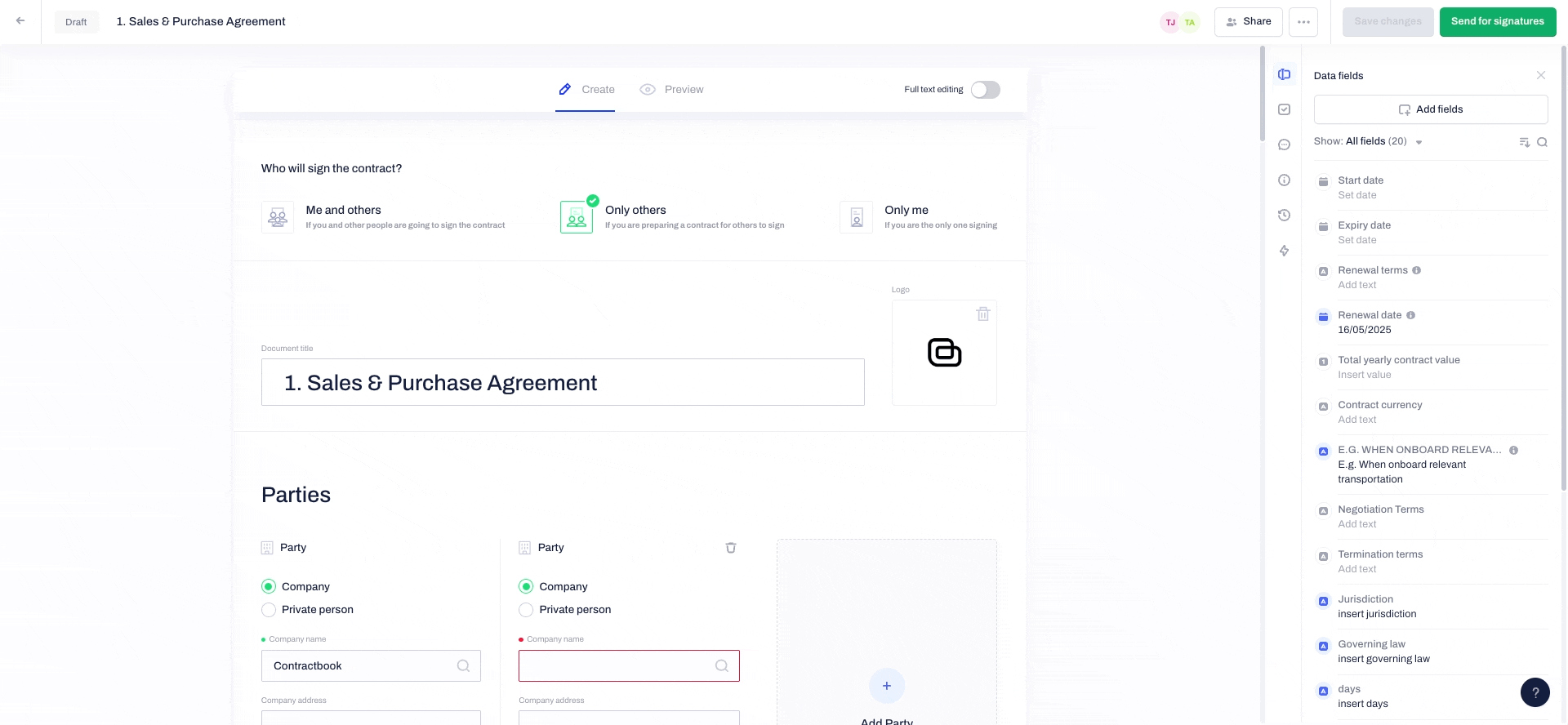
Read more about sharing drafts with others here.
If you still need additional information or assistance, reach out to us at any time via our Online Support Chat or by sending us an email.
