Can I grant access to my Contractbook account for troubleshooting/implementation purposes?
We have the right resolution if you have a technical issue or experience any difficulty with your Contractbook implementation.
We offer a very simple way of allowing our team of specialists to log in to your account to help you with the implementation or analyze a technical issue.
With the "Grant Account Access" feature, you will be able to easily grant in-app consent for a Contractbook employee to log in to your account while following all security protocols:

How can I grant access to my account for troubleshooting or implementation purposes?
To grant any Contractbook employee time-limited access to your account, you need to follow these simple steps:
- Login to the account you wish to grant access to.
- Click on Profile settings under your email address on the upper right-hand side of the screen.
- Scroll down to the "Grant access for Customer Support" section under your Profile Settings.
- Select the specific time frame for granted access to be active: you can choose to allow access for 1 day, 1 week, 1 month, or 3 months from today's date:
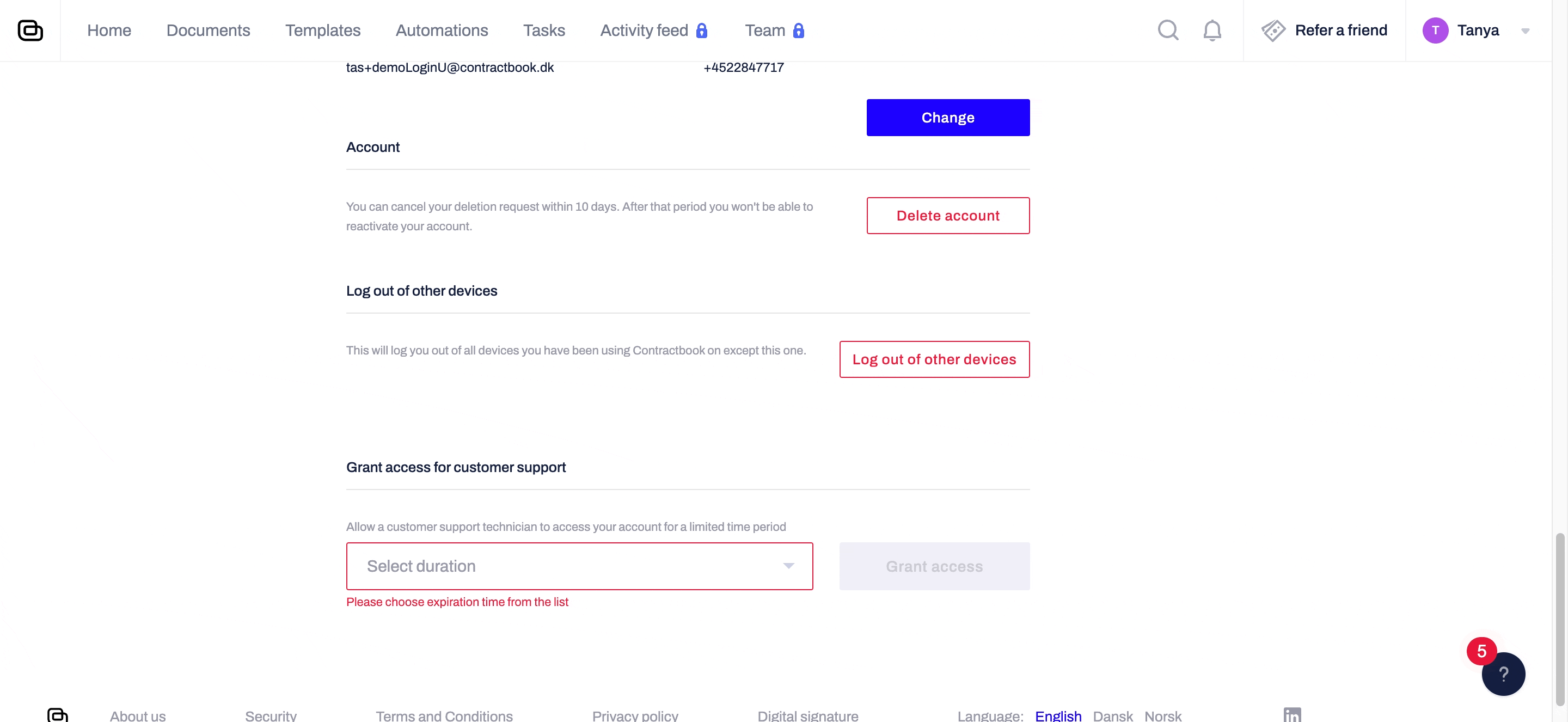
- Confirm by clicking on the Grant access button:
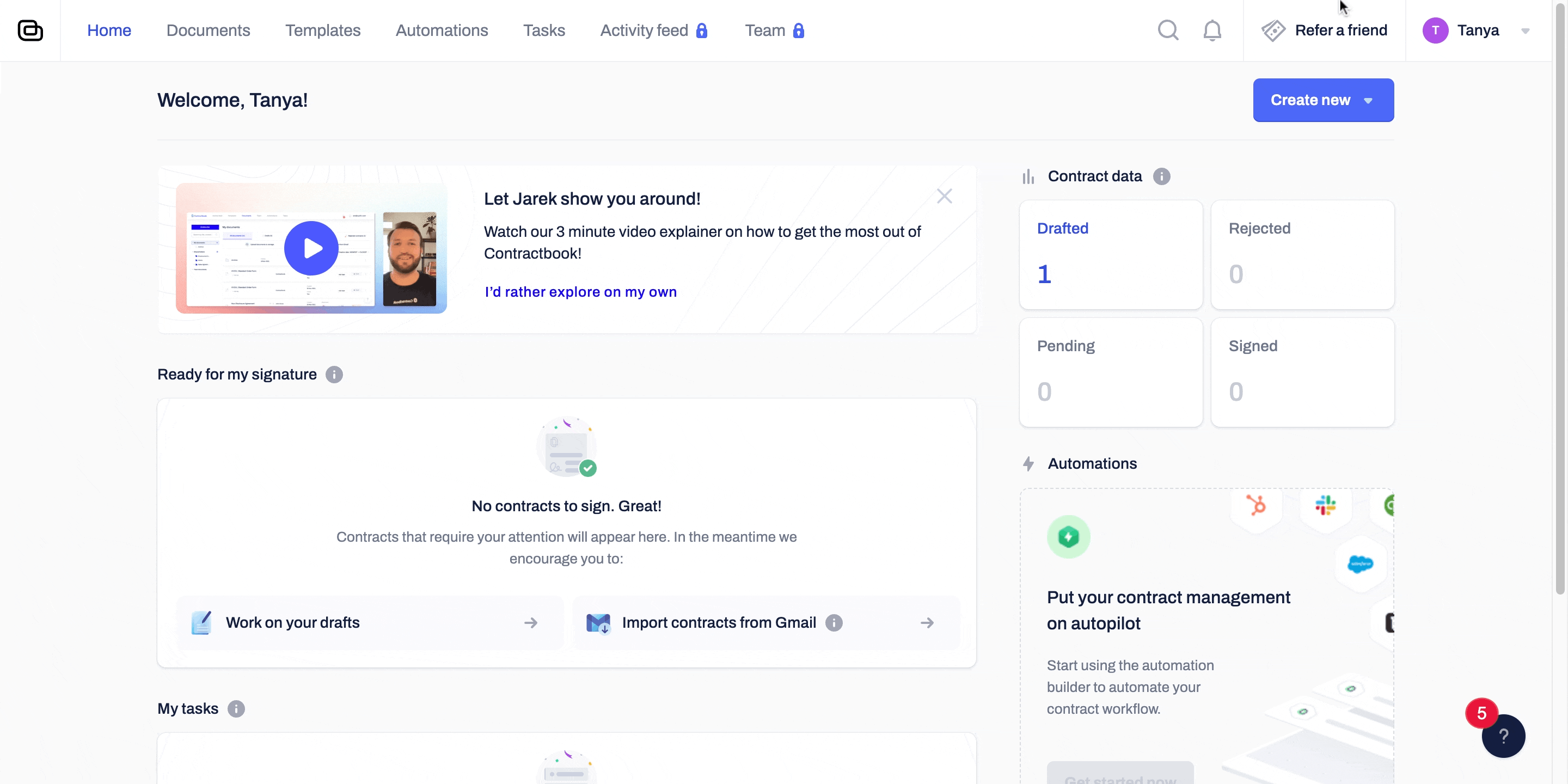
Once consent is granted from your profile settings, the employee from our side can log in to your account from a secured server.
How can I revoke granted access to my account?
Any granted access is given for a limited time you have selected yourself.
You can revoke access at any moment by following these steps:
- Access your Profile Settings and scroll to the "Grant access for customer support" section.
- Click on the Revoke Access button to disable the granted access rights immediately:
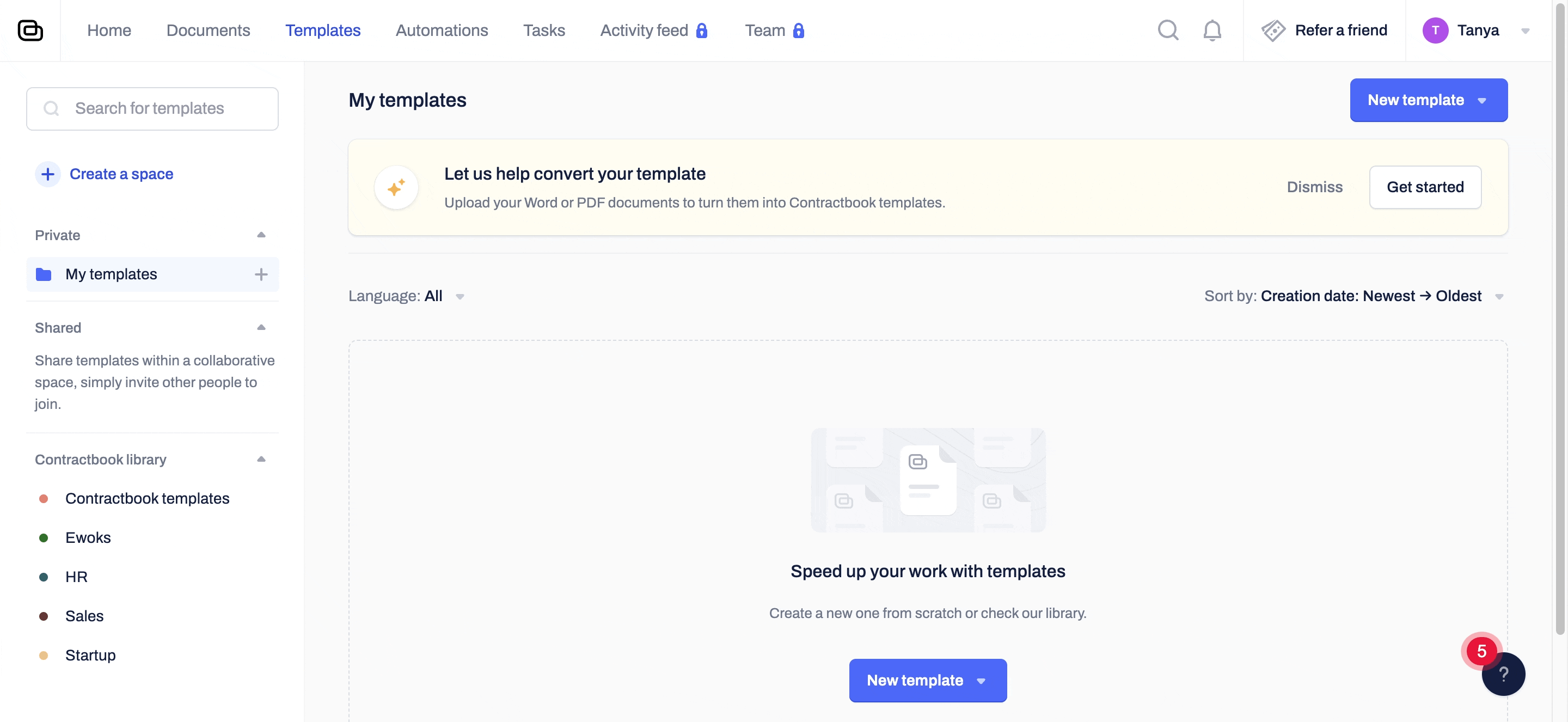
- Specific security protocols are followed, meaning no login credentials or other sensitive information need to be exchanged throughout the process.
- You can always check the details of your account's granted permissions under the Profile Settings, "Grant access for customer support" section:

Using this feature, you can easily ensure that our experts follow up on your implementation or technical question in the best way possible and you are provided with the correct troubleshooting resolution without spending too much time and resources.
