Will the signature process become blocked for any remaining Signees?
If any of the signees decides to click on suggest changes or dismiss agreement instead of signing the contract, the contract will automatically become hidden (inaccessible) for all signees, disregarding their type of Contractbook account.
- These types of contracts will always be listed under the Pending contracts tab of your Documents overview:
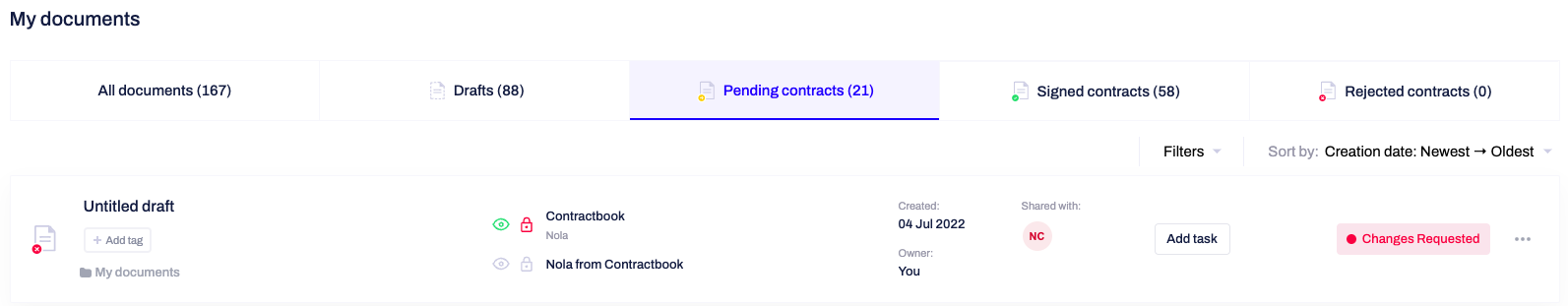
This will not change unless the owner of the contract decides to send it out for signatures again after the requested changes are completed.
The recipient has requested changes to a contract - where can I see the suggestions?
When a recipient chooses the option to Suggest changes to a contract instead of signing or rejecting it, this is what the ability for them to suggest the change looks like:
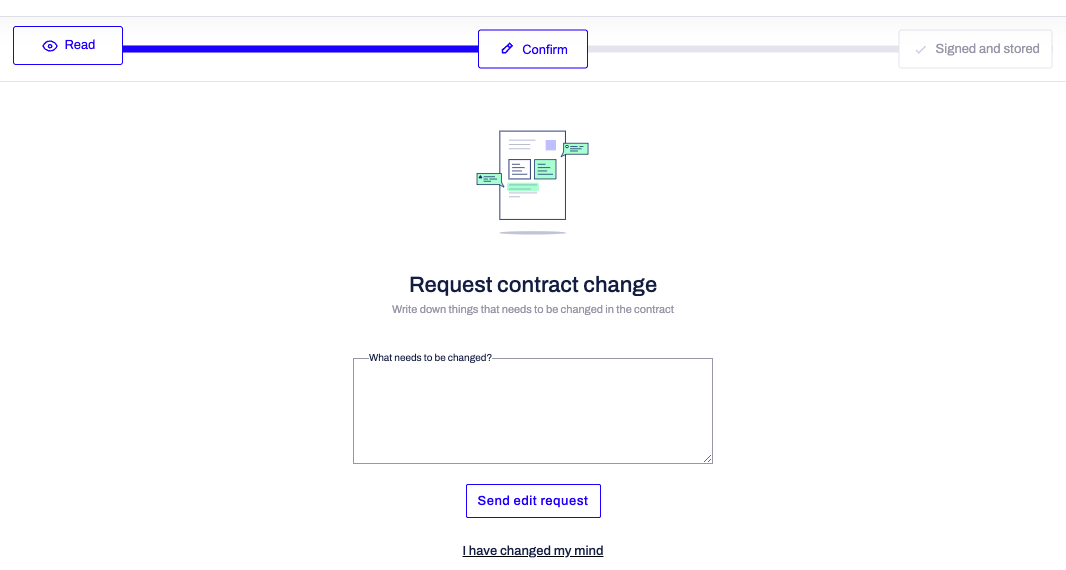
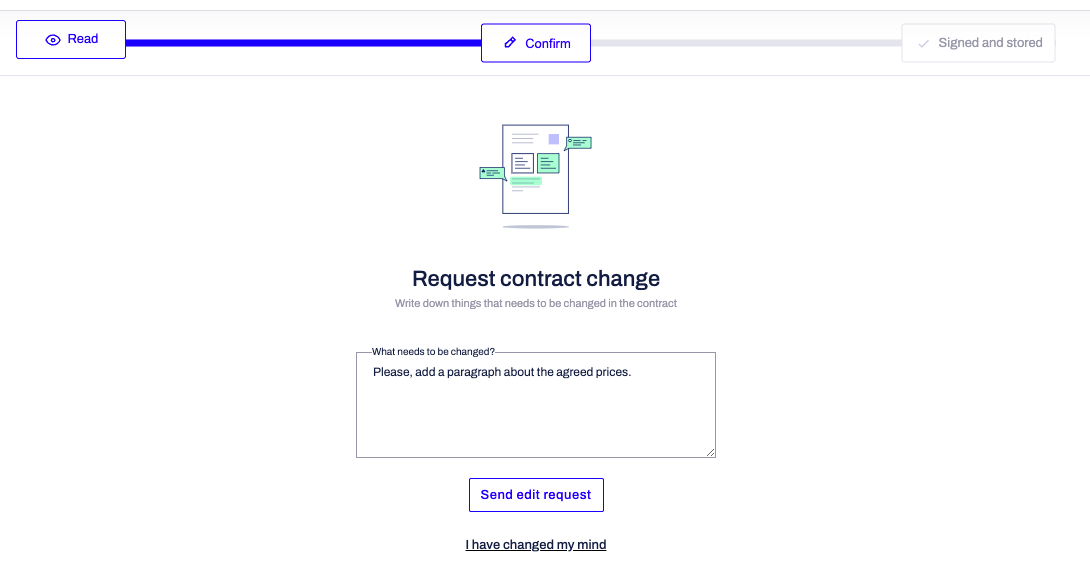
- You can find the details of the requested changes once you open the contract they were left on - the change that the receiver has requested will be displayed at the top navigation bar of the opened contract:
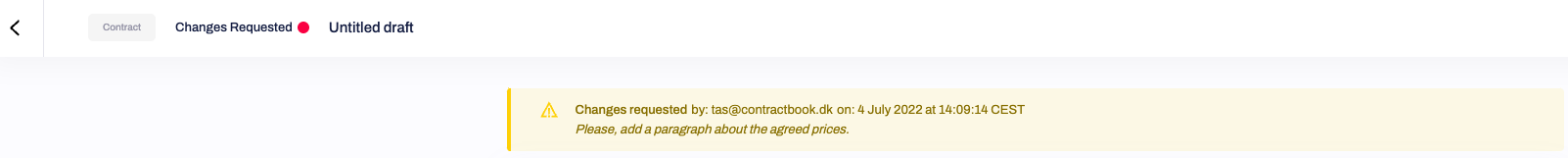
- Note: In case changes to a contract are requested, it is a general comment the recipient leaves, and it is not connected to a specific text in the body of the contract.
If you need more specific negotiation options in the body of your contracts, you can share a draft allowing your collaborators to comment and add change suggestions to them.
If you still need additional information or assistance, reach out to us at any time by contacting our Support Team.
