How can I control the editorial history when sharing a draft?
You can allow any collaborator to see the complete version history of a draft you have created or have been granted Full Access permission:

To allow collaborators to see the Full version history of a draft, follow these steps:
- Open the draft and click on the Share button at the top upper right side of the screen.
- Select the type of permissions you wish to allow your collaborator and turn the "Access to Full version history" toggle on:
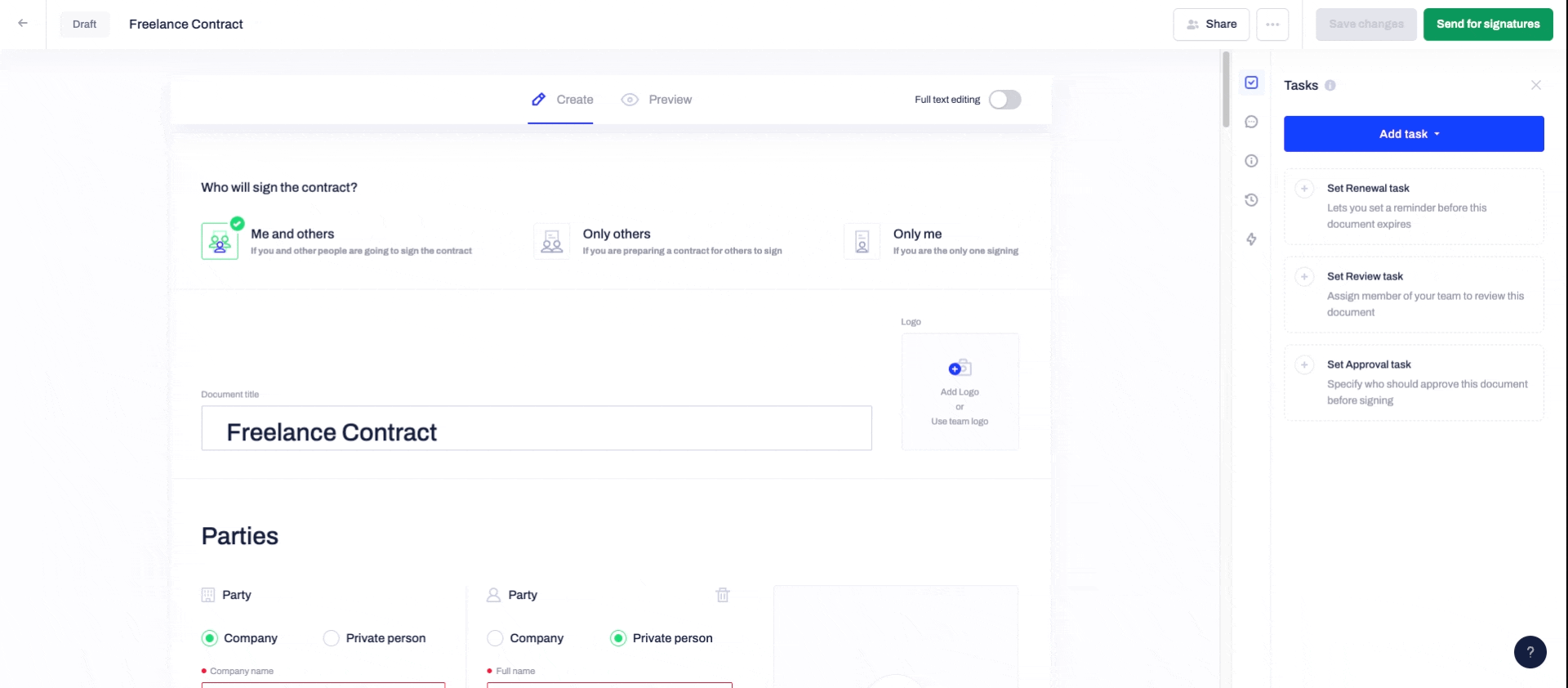
Read more about Version History and how to use it here.
Why can I not control the "access to full version history" toggle when enabling full access permission in drafts?
- If you decide to share a Draft with Full access permission, you will automatically grant the visibility of the full version history along with that by default.
- You can, therefore, not control the toggle when selecting this sharing option:

- Read here about access to the history in Shared and Team folders.
- If you need to know more about editorial history access in shared contracts, click here.
If you still need additional information or assistance, reach out to us at any time via our Online Support Chat or by sending us an email.
