What is a template?
Templates are reusable contract "sketches" - a single template can be used to create unlimited contract drafts.
The purpose of using templates is to make it easier and faster for you and your team to create contract drafts based on unified resources, send them for signatures, and to avoid the risk of any errors.
- A template will include data and metadata fields that can be further customized in each contract draft.
- Data fields in your documents allow you to turn the essential information into actionable data:
- This data can then be used to automate your key business processes or to power analytical insights, leading to better control of the most essential parts of your business.
- All Data fields are trackable and reusable across all templates and documents within the same company.
- Data fields can be connected with internal and external features such as automation or CRM systems to improve workflows and data management.
- Data fields allow you to add Automatic Tasks and set up Automated workflows.
- Data fields in your documents allow you to turn the essential information into actionable data:
- Templates are essential and time-saving for anyone who needs to send out a specific type of contract to different Recipients on an ongoing basis.
- You can create your own dynamic contract templates from scratch or get access to any of the hundreds of useful Contractbook's premade templates absolutely for free from the Contractbook templates folder under the Templates tab:

How can I use the same templates with my teammates?
- You can share your templates with any of your collaborators or your entire Team using Shared Spaces.
- Use the same templates across your team to build automated workflows with the No Code Automation Builder.
- Connect Templates' drafts to Shared folders and make sure everyone in the team gets automatic access to all new contract drafts created from them.
Template convertor
In the Templates tab, we also present you the functionality to upload your own templates via Contractbook's template convertor.
- Upload and auto-generate pre-existing templates to your Contractbook account using a simple form.
- Receive a dynamic data-rich version of your own template up to 48 hours after your submission.
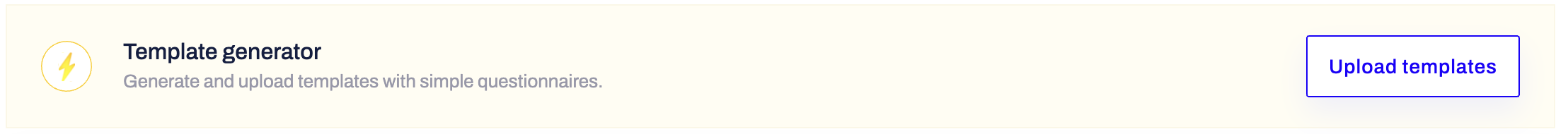
What is a draft?
Drafts are, in their essence, contracts in the process of making.
All Contractbook contracts are drafts until they are sent for signature and become Pending and then Signed once fully signed.
- You can create your draft from scratch or pick a specific template as your starting point.
- As a suggested time-saving workflow, we recommend that you always use a Template, Save it as a draft, and only then turn it into a contract by initiating the signature process.
- Save time by reusing Templates for all your company's agreements.
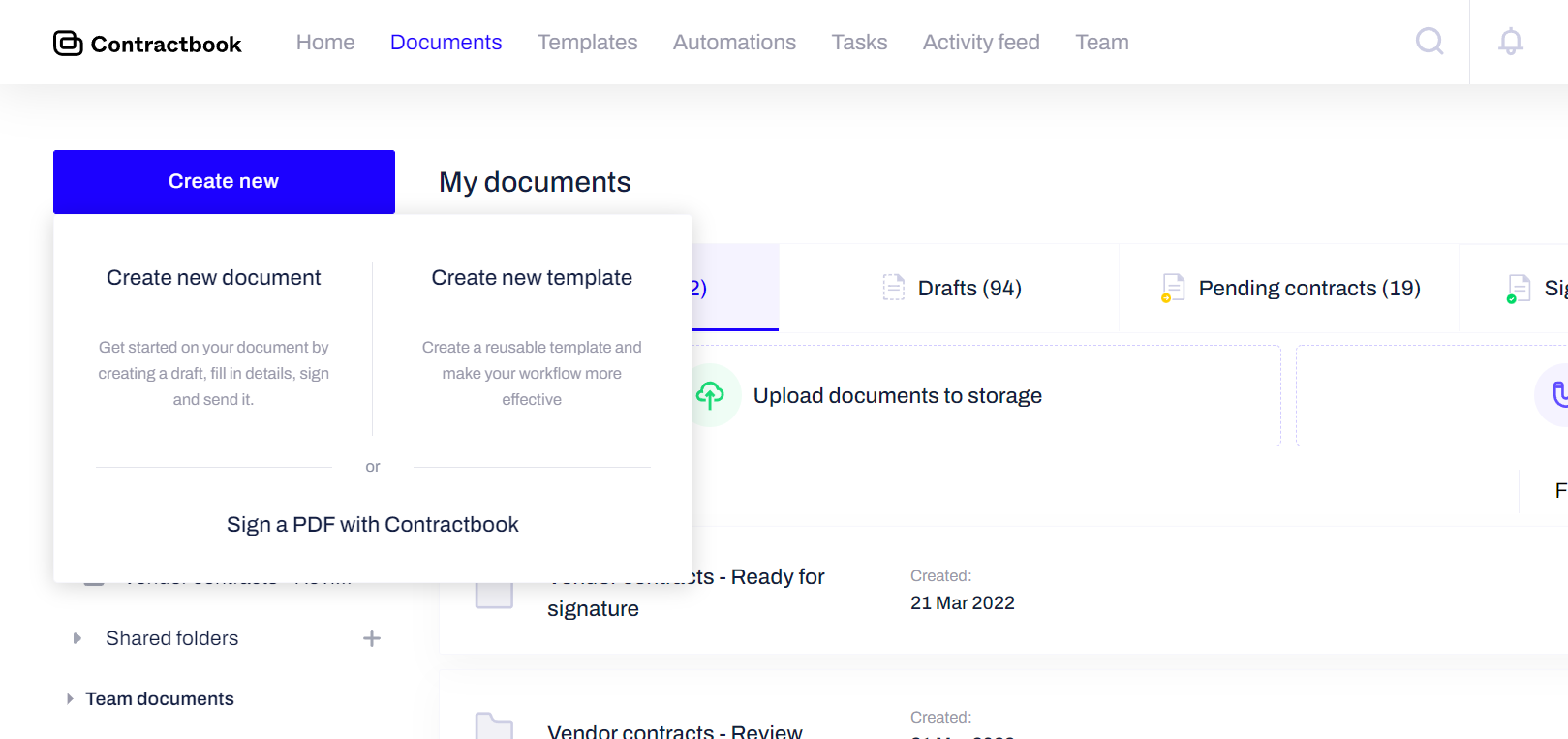
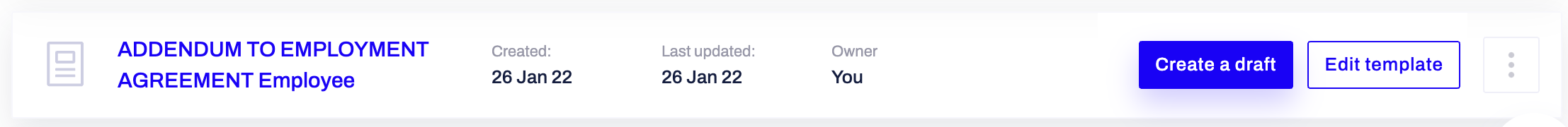
How can I use the same drafts with my teammates?
- You can use drafts together with others by sharing them.
- When sharing your drafts with others, you can manage all editing and managerial permissions of the draft's collaborators.
- Sharing a draft is especially useful if you need a lawyer or a colleague to approve or edit it before you sign and send it. You can also use that feature to collect personal data from the recipients in Data fields they can customize independently.
- Drafts can also be added to Shared folders if you allow the same collaborators to have editing permissions in the same contract drafts.
If you need additional information or assistance, reach out to us at any time by contacting our Support Team.
