Bring your static contract data to life by converting your templates into smart templates. Smart templates are contract templates enriched with data fields, and using them is essential to working efficiently in Contractbook.
If you need our help, you can just upload your Word or PDF documents (either individually or in a zip file) to turn them into smart, data-enriched templates.
This article describes how to submit your templates for conversion. It contains the following topics:
- Submitting templates for conversion
- Preparing templates for conversion
- Final steps in the templates convertor
How can I submit my templates for conversion?
- Choose the Templates tab from the main menu, and click Get started in the "Let us help convert your template" banner.
- If the banner is not visible to you, click on New template and select Convert into template from the drop-down list:
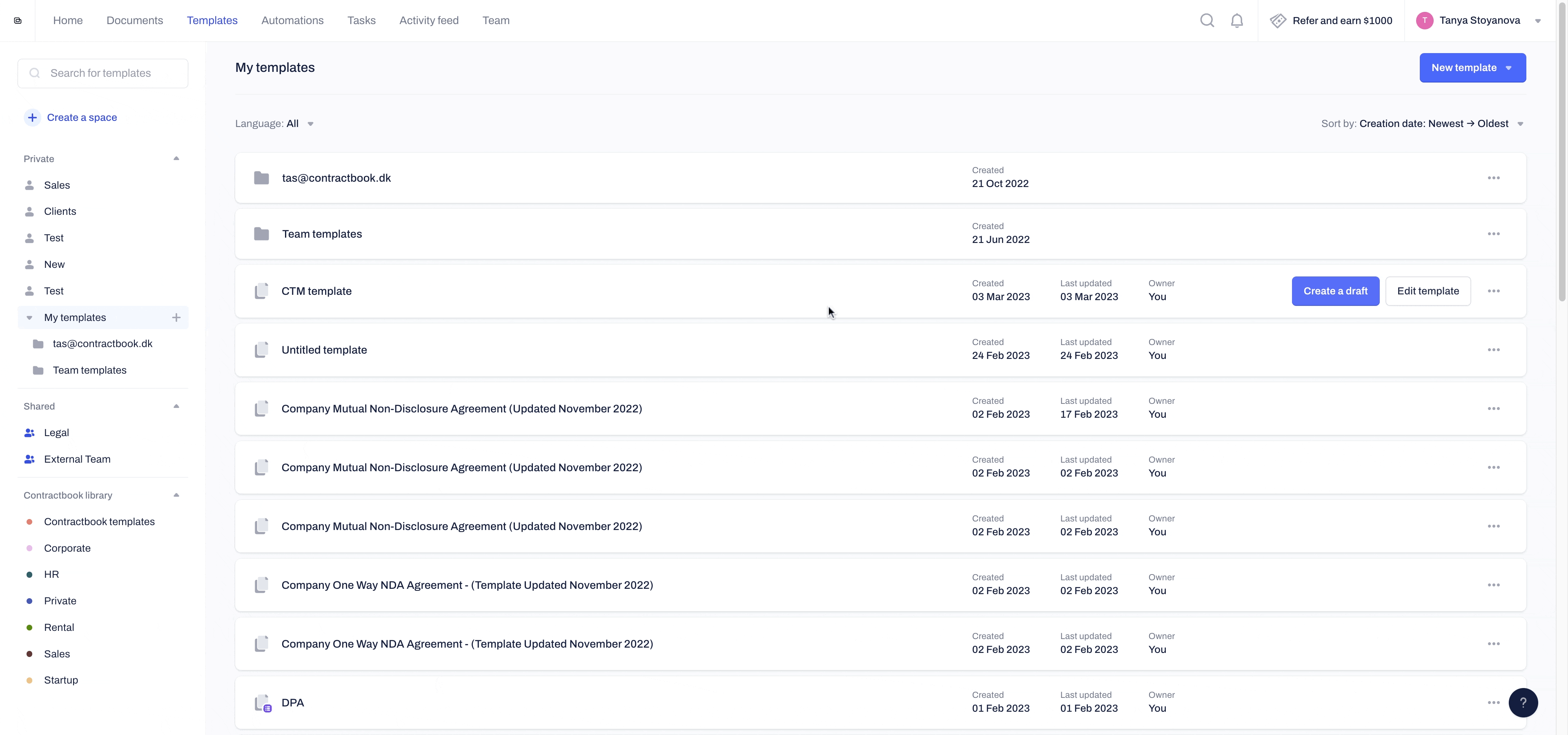
- Our Template Assistant will appear, and once completed, our Support Team will help you enrich your templates with actionable data fields.
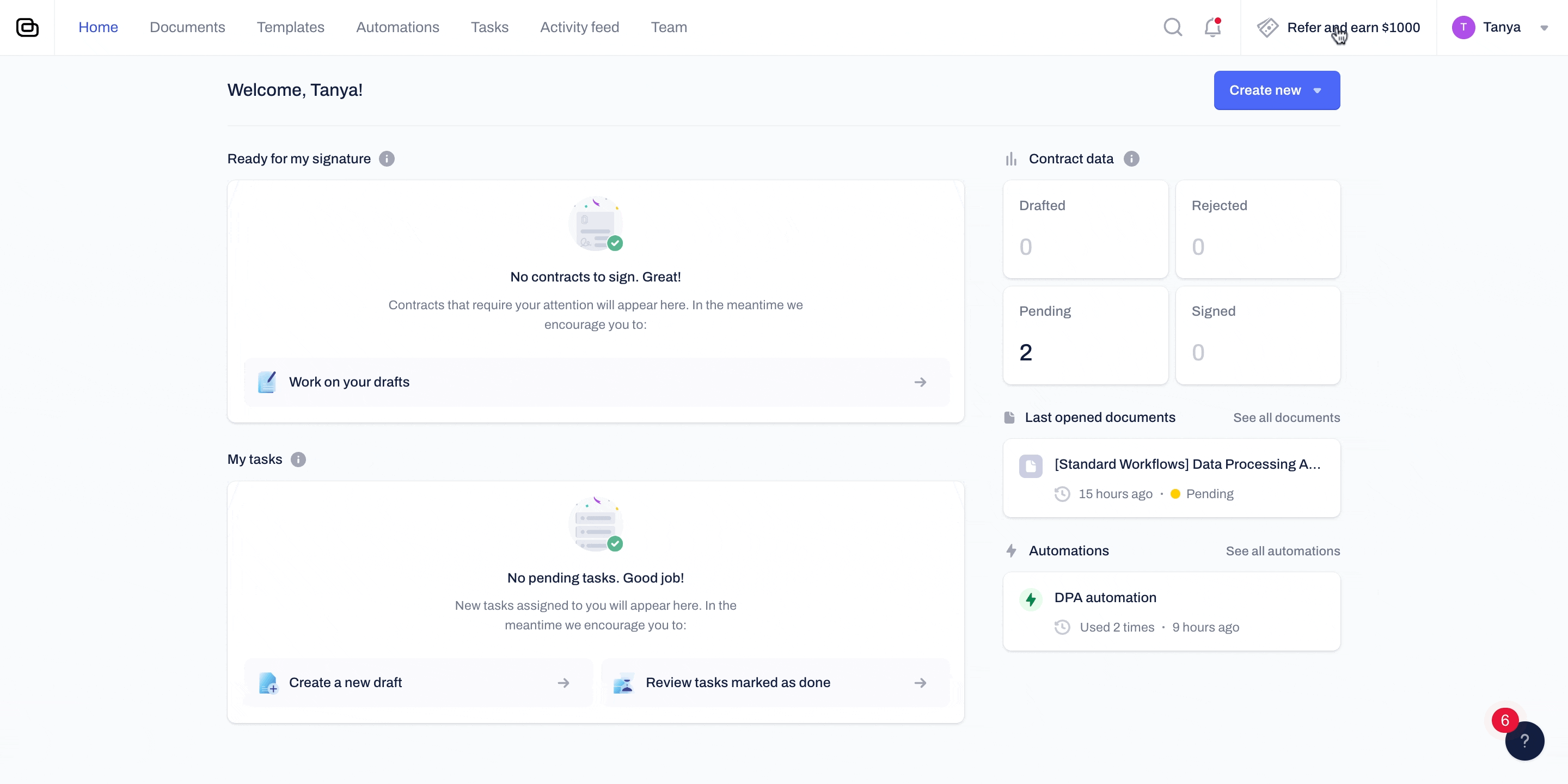
To prepare your template for conversion:
- Remove all personal data in the template.
- To comply with the EU’s General Data Protection Regulation (GDPR), you must minimize the spread of personal data.
-
Label sections of the template(s) you would like to convert into data fields using the guide below (i.e., essential dates, amounts, renewal terms, product items, etc.).
What is a data field?
- Data fields are variable contract details that are likely to change from one contract to another, such as names, amounts, dates, and personal information.
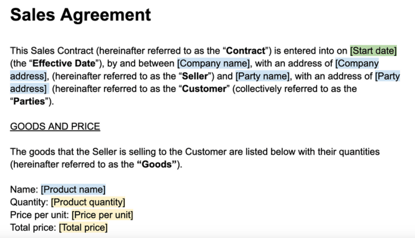
- To clarify where they are in your template(s), please use [brackets] and highlight the fields using the color code below.
- Please specify whether the value should be a Date , Number, or Text:
Green highlight to indicate a date: e.g., [Start date]
Yellow highlight to indicate a number: e.g., [Product price]
Blue highlight to indicate a text field: e.g., [Company name]
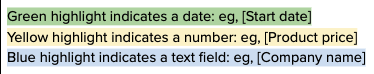
- Select or checkbox type of fields:
Purple highlight to indicate a checkbox field: e.g., [T&C accepted]
Orange highlight to indicate a select field: e.g., [Country]
How should I name the data fields for my smart templates?
When choosing names for your data fields (for example, [Start date]), please use our recommended data field library or a descriptive name by following our naming convention here.
This will ensure a smooth and efficient implementation process and correct data flow management between your tools.
We have built a data library of the most common contract data fields. In our library, you can filter based on contract type (such as Sales Agreement, NDA & DPA) or contract workflow (such as HR, Compliance & Sales):
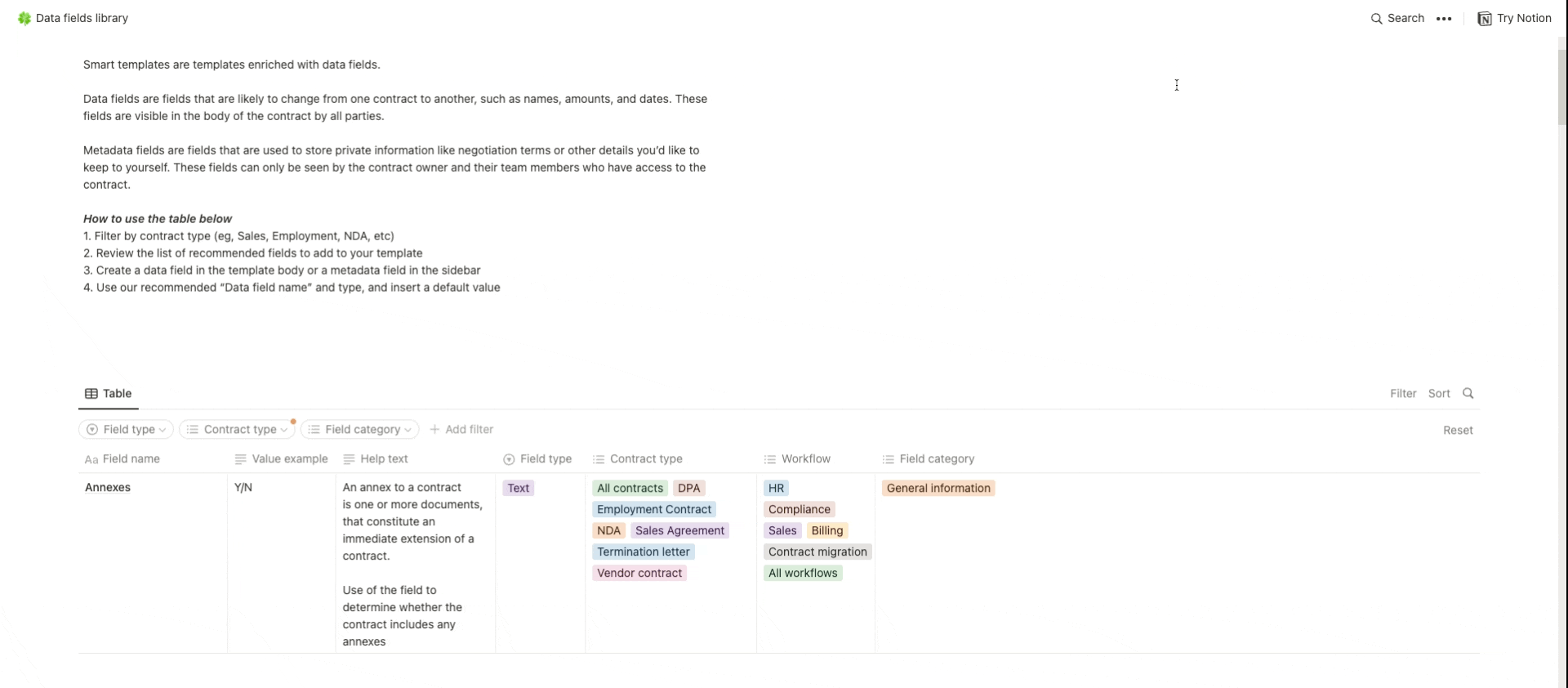
- When you have removed all the personal data and highlighted the data fields, upload your template(s) using a single PDF or DOC file or a zip file containing multiple templates.
- Necessary: Please include the contract type in the file name for each template (e.g., sales_agreement.docx)
- Please make sure the documents you submit for conversion are editable.
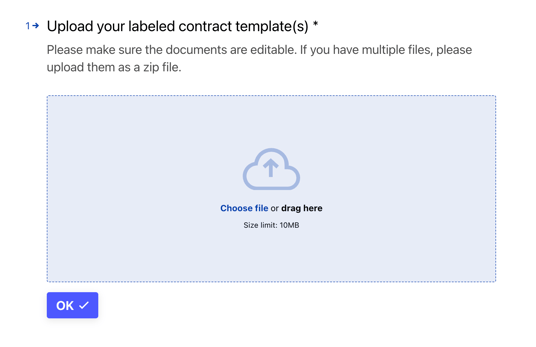
- (Optional) Upload your company's logo (for contract branding and a better template design).
- Add email address: the template(s) will be available on the account associated with this email.
- (Optional) Add any additional comments and submit.
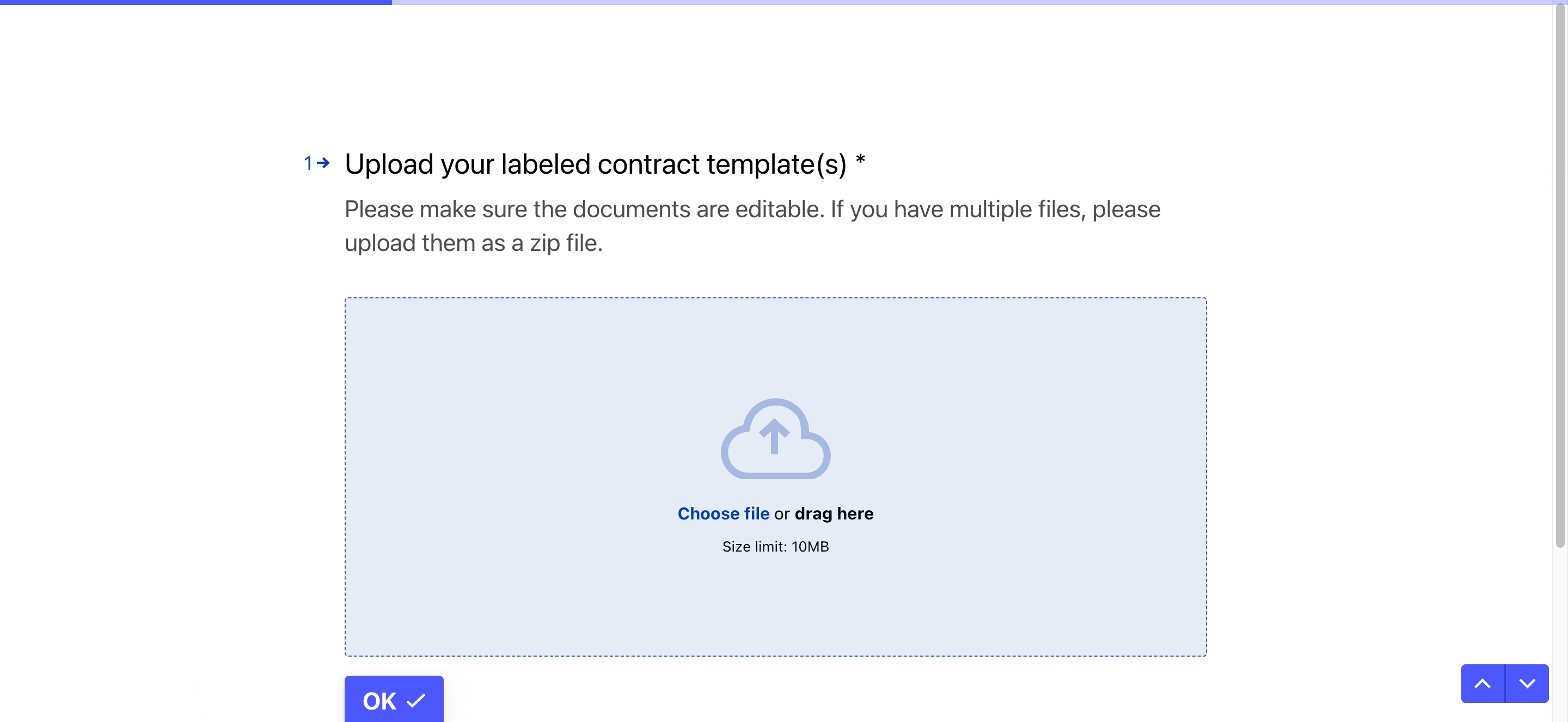
Once finished, your converted smart templates will be made available soon.
This typically takes one business day.
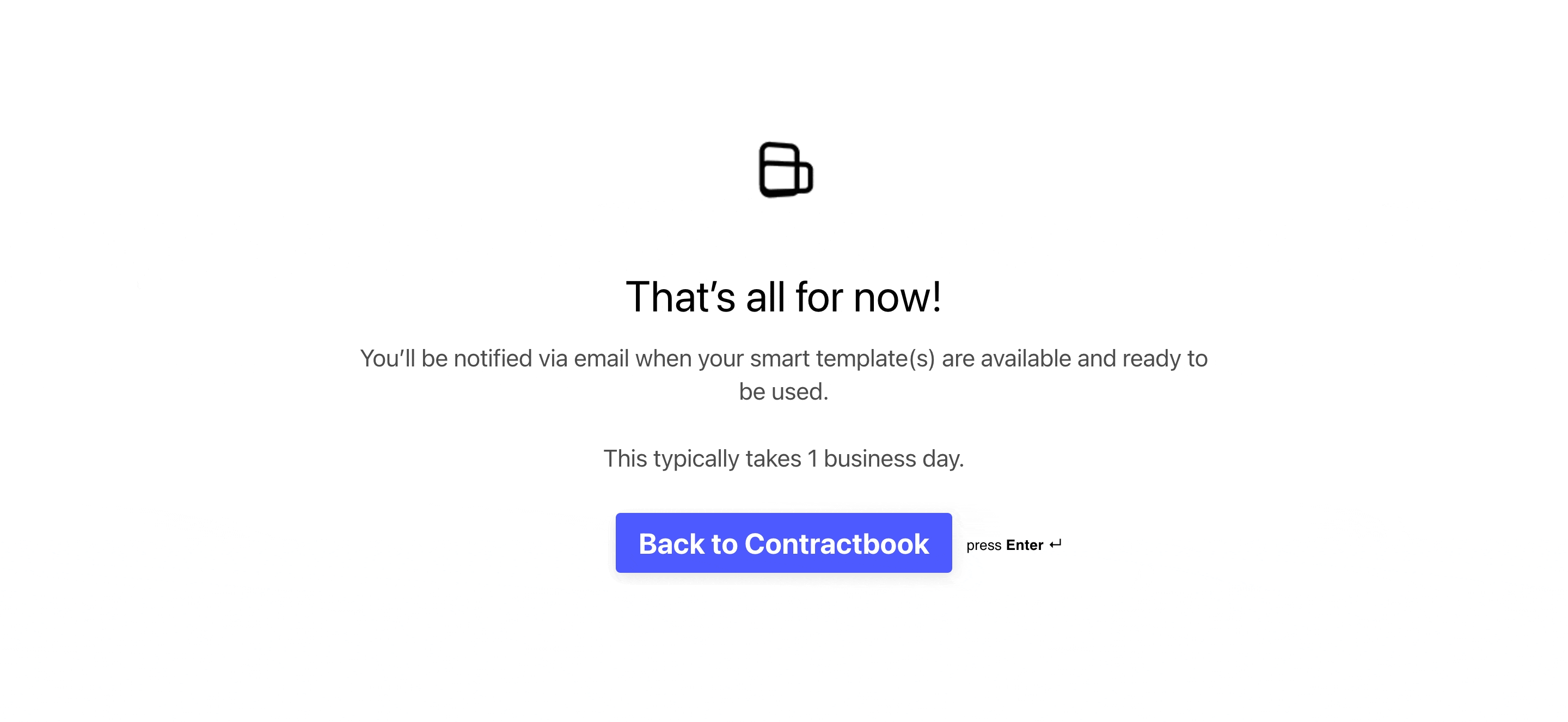
- The template(s) be sent to our Support Team, who will convert them into smart, data-enriched templates matching the design of your pre-existing templates.
- The new templates will be available under the Templates tab (in the "My Templates" folder) in the submitter's Contractbook account, and you will be notified via email.
- Please reply to our email if you have any comments on the templates converted by our team, and we will help you further.
If you still need additional information or assistance, reach out to us anytime by contacting our Support Team .
