You can start growing your team by adding team members or team viewers. You can do that by clicking on the blue button called Add members or viewers located on the top left-hand side navigation:
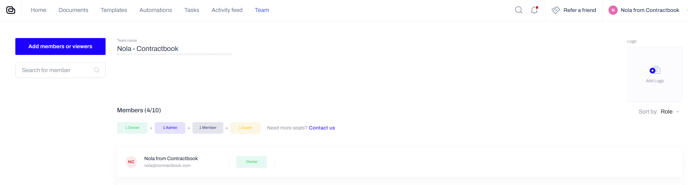
- You can invite multiple team members at once in the pop-up window by listing their email addresses and names:
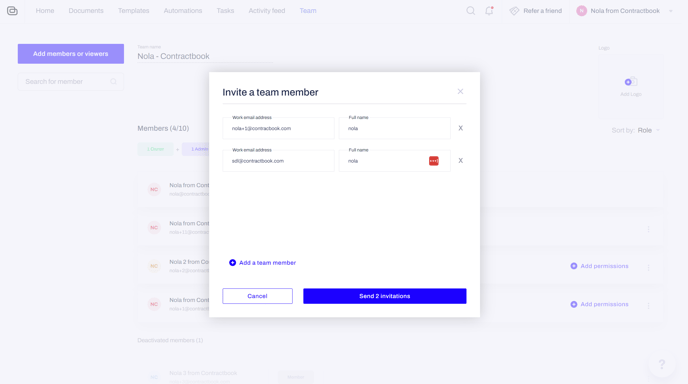
- And the same can be done if you choose to add team viewers:
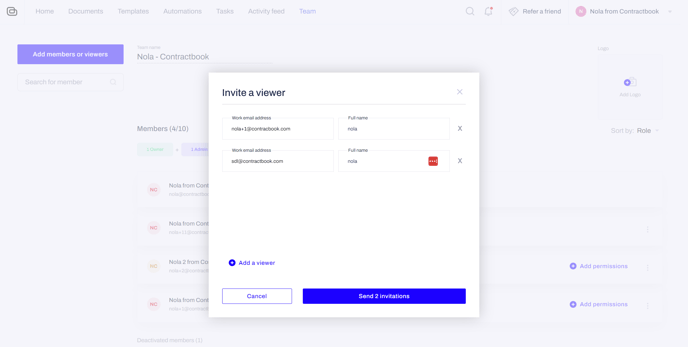
- After your invitations have been sent, the team owner or any of the admins will be able to see the status of each user in the team's overview under the Team tab of the main menu:
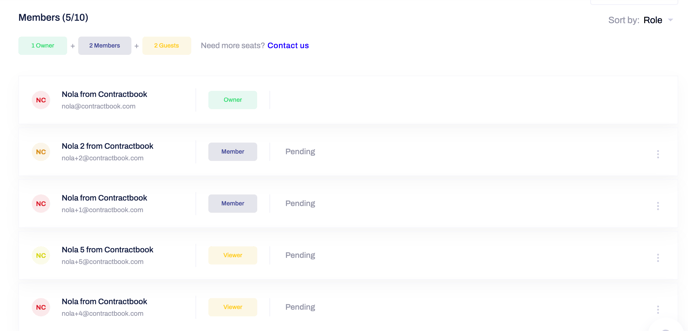
- The status will be Pending until they accept your invitation to join the team.
Will my invitation be sent via email?
Yes! All invitations sent by the owner or admin(s) will be sent via email, enabling the new account to join Contractbook.
The name of the email's sender will always be that of the team owner, even if the invitation is sent from the team admin(s).
Can I revoke a sent invitation to a member or viewer of my team?
- The team owner or any admin can revoke a sent invitation or resend it from the team overview under the Team tab of the main Contractbook menu
- Click on the three grey dots to the right of the invited member/viewer and choose one of the two available options:
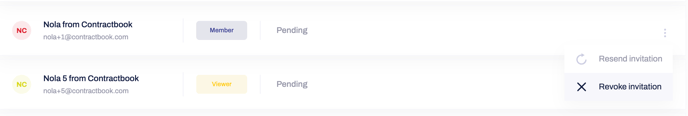
Your team folder will be accessible to all team members and viewers.
Remember that only the team owner or admins can choose who has access to whose documents by managing permission levels.
