Our automation builder allows you to create automation for any template you can access. This includes the templates that are accessible to you via space.
You can just create your automation like usual and when selecting a template for the action event of the workflow, pick a template from space.
All templates in spaces will be listed under the shared dropdown list when choosing a template:
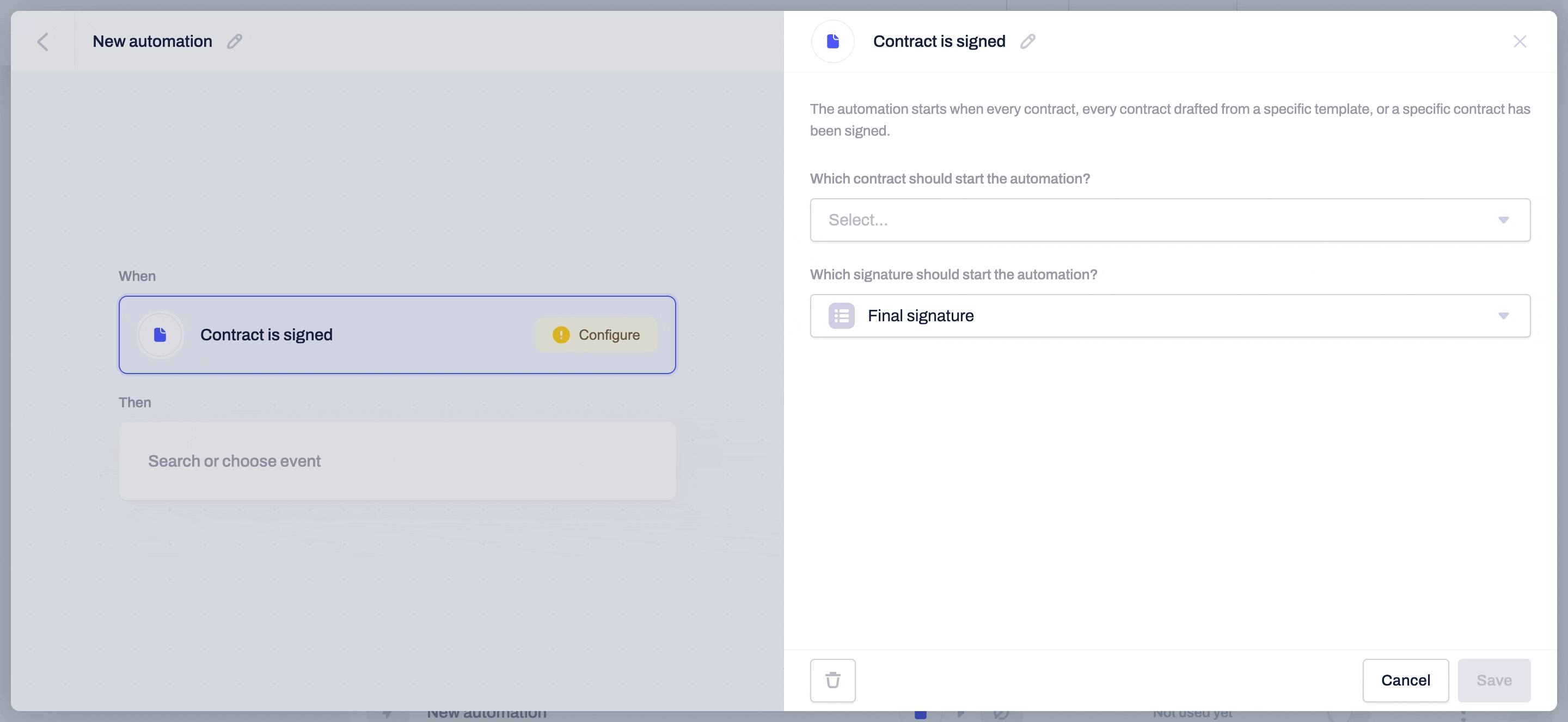
Spaces do not change how automation works. You can choose any template you have access to as the basis for the automation.
What permissions in space do I need to select templates from it for my automations?
Disregarding your permission type, you will always be allowed to select the templates added to a space when configuring your automations.
All permissions (View, Edit, Manage templates, or Share and modify space) will give you access to their templates in our automation builder.
What is the difference between templates in the automation builder?
If you have templates with the same name, both your private templates and the templates added to a shared space, you will be able to differentiate between them in the automation builder.
- Private templates you own will always be located under My templates section, and you can hover over the small eye icon to view the template's ID. Alternatively, you can click on the small eye icon and review the template in a separate tab. This allows you to select the correct template, even if multiple templates with the same name are added to your private template folders.
- Shared templates you own or have been shared with you will always be included under the Shared with me section of the drop-down list in the automation builder.
Here, both templates within your private and shared spaces will be included, and you can use the eye icon to differentiate between those sharing the same name:
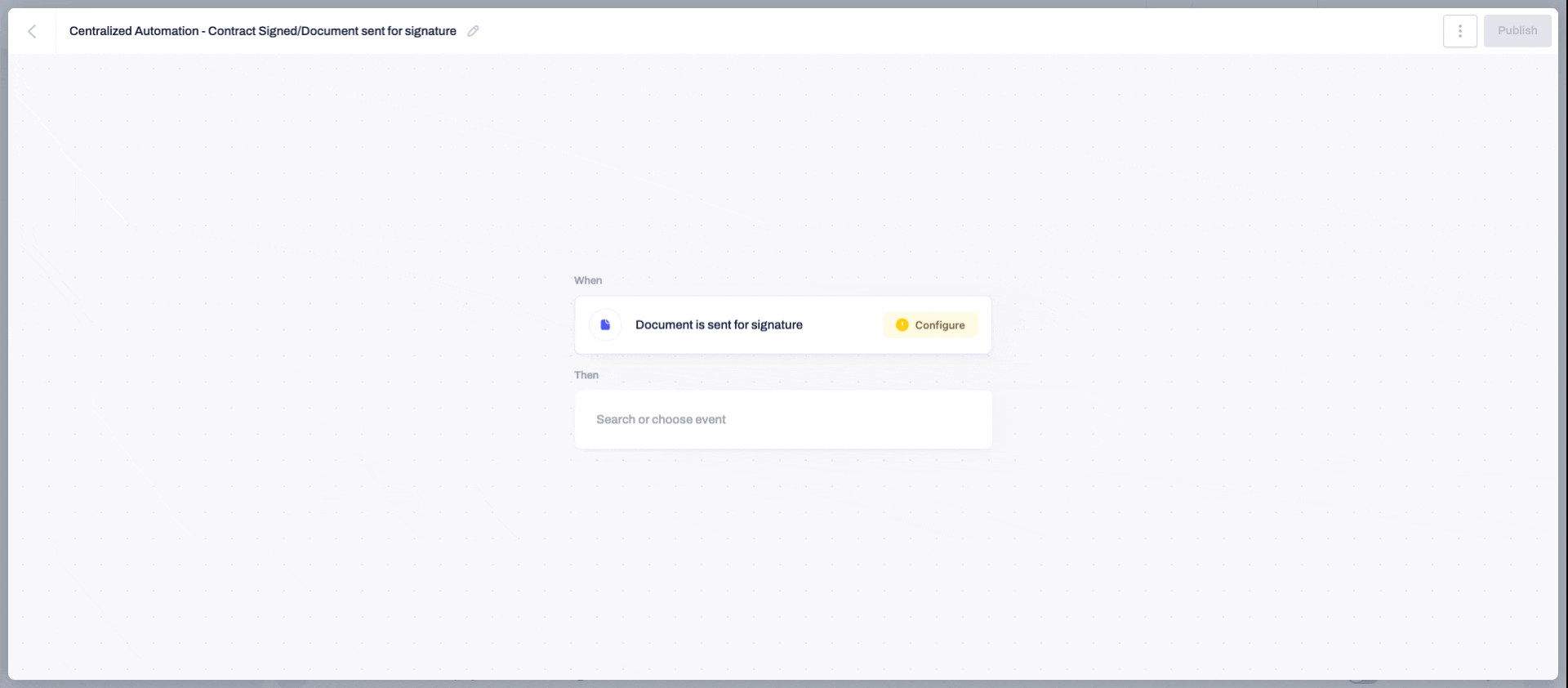
- The last available option for template selection in the automation builder includes all templates from Contractbook library. They are available under the Contractbook templates section of the dropdown list.
