The selection of multiple signature types for your Signees can be helpful in many situations, for example, if you are creating international agreements.
- Remember that only the creator of the contract draft or any collaborator with Full Access permissions can change the signature type:
How can I choose multiple signature types for each contract signee?
You can allow the recipients of your contracts to choose between multiple signature types themselves after they receive the contract.
- Click on the green label "I want to choose multiple signature types for each signee" next to the section labeled Signature at the bottom of your contract draft:
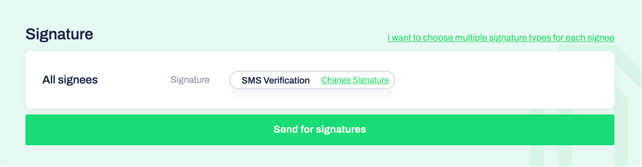
- Now, a small plus sign in green will appear to the right of the default signature type
- Click on the icon to expand the pop-up window Manage signatures on the right-hand side of the screen:
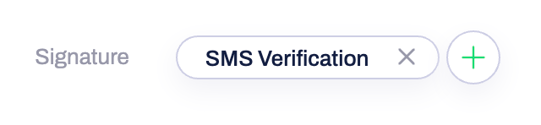
- In this window, you will be able to select as many signature types from the list as you wish to enable the signees to choose from.
-
Please be aware that you cannot select multiple signature types for yourself as a Signee
Can I select multiple signature types which are the same for all signees?
Yes, you can select multiple signature types, which are the same for all Signees.
- To do that, you need to click on the green label to the right of the Signature section with the label "I want to choose multiple signature types for each signee" and then select the same multiple signature types from the Manage signatures pop-up window separately for each Signee
- You cannot select multiple signature types for each signee if you click "Use same signature type for all signees."
Do you need to guide your contract Recipients in the signature process? You can find helpful recipient guides here.
