How can I control the signature methods for each signee in my contracts?
You can configure Create a draft automation workflow and use the Details tab to change the default signature method for an automatically created new contract draft.
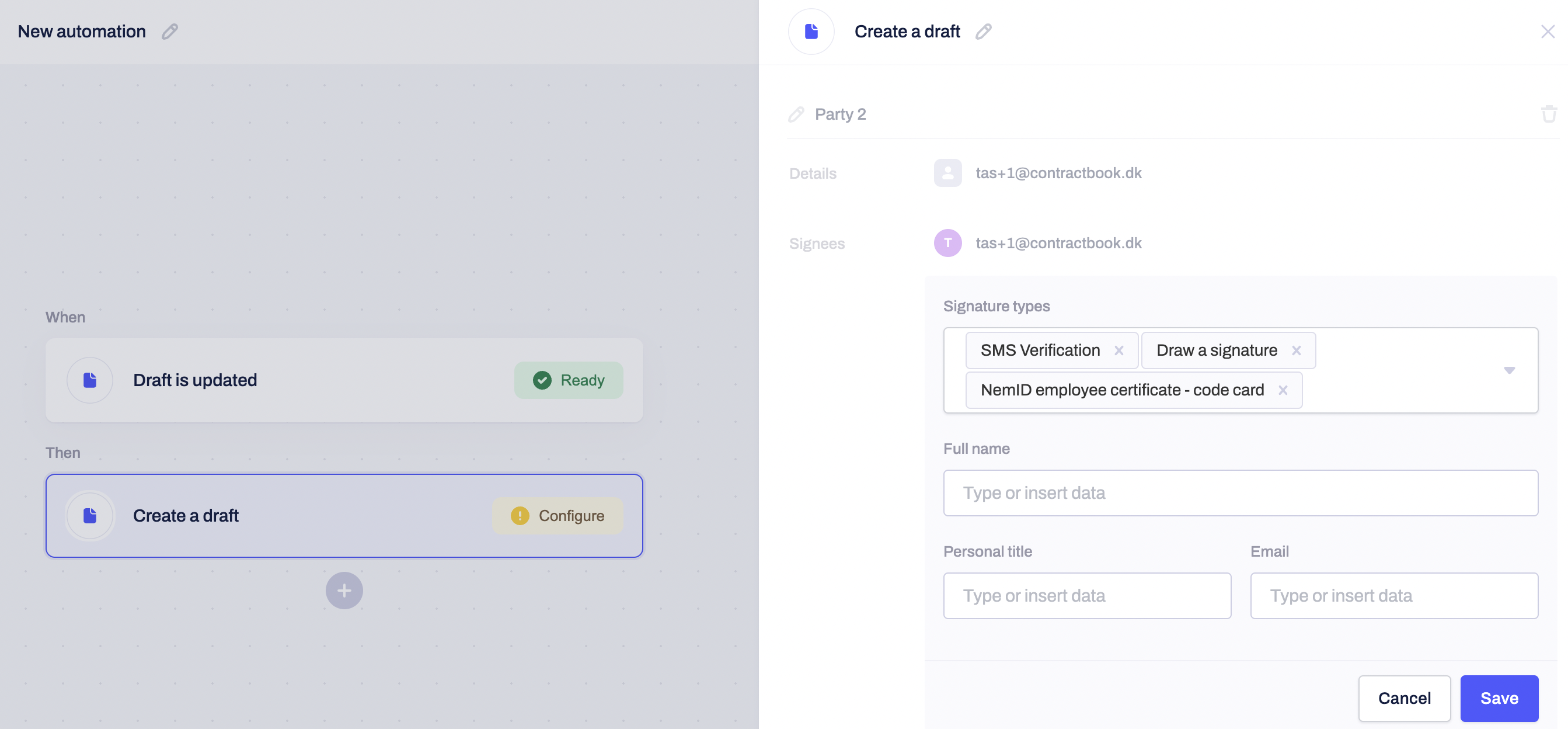
- After you add a Signee to a specific Party under the Details tab, you can select the signature verification methods for that particular contract Signee.
- You can easily modify the signature type for each Signee individually, which will automatically apply to the new contract draft that will be created.
- Just as in the draft itself, you can select multiple different types of signatures per Signee and allow your collaborators to choose one of them on their own:

Click on Add new party to include an additional party to the already defined ones. You have complete control over the parameters and can define as many parties and signees as you need per automation.
Here is how the Details tab can be used to define each Party's details and add customized signature methods for all Signees representing it:
Can I use the default signature method from my templates in automations?
If you have already selected the default signature type within the template, be aware that it will be overwritten by the signature type picked in the automation builder when configuring create draft automation.
Click here to learn more about the complete configuration settings of an automatic draft creation in the Automation Builder.
