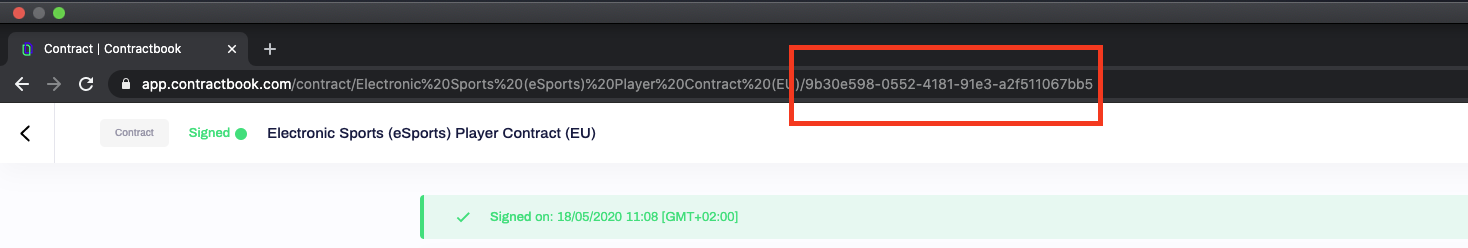If you need to make changes to an already signed contract we recommend that you create a brand new contract where you state that it replaces the old contract.
Once a contract is signed it is sealed and can no longer be edited. Therefore, this can be done in two ways:
Create an addendum
Addendum with referral to the original document, you can either download the original file from Contractbook platform as .pdf and then add it as an appendix.
Alternatively, you can refer to the changed section of the document in the new contract:
Refer to the changes in a new contract
A second option will be to make a new contract which only mentions the changes.
You can refer to the old contract by using its ID in the new one and by this eliminate any risk of confusion.
This means that if you at one point need to make any changes to a fully signed contract, you have the option to simply create the new version of it as an addendum (an addition) to the already existing contract by referring to the original one in the body text section.
Here is an example of how to achieve that:
"By signing this Order Confirmation, it is accepted by Party 1 and Party 2 that the previous agreement, Contract party 1 x party 2, with Document ID: (found in the URL), signed digitally on date by signee party 2 on behalf of Party 2, is annulled. The Party 1 "agreement" x party 2 - 2nd Version is the current applicable and binding agreement between Party 1 and Party 2."
You can find the ID of all your Contractbook documents while being opened in their URL, right after the last slash: