With our enhanced full-text search, it is possible to find drafts, contracts, and templates based on specific variable search criteria.
Which fields can I use as search criteria?
You can search all your documents (drafts, contracts, templates) by:
- Party and signee details:
- Including email, reference, company or personal registration number, address, company representative, and title.
- Data and metadata fields:
- Metadata fields are always only internally visible to all members of the same company.
- Any other text from the contract body and title.
- The contract creator's name.
Contracts and templates search field
- In the Contracts or Templates tab of the main menu, you can find the Search field from the left-hand sidebar:

With the enhanced full-text search, you cannot only do specific body text searches, but you can also combine those keywords and sentences with specific signees, creators, and titles.
- If you click on the Templates tab in the main menu, you will also be able to locate the search bar at the left-hand side of the screen:
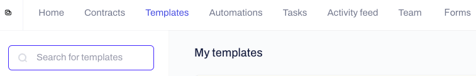
Search from any Contractbook page
In addition to the Search bar on each contract page, we offer you a simple and intuitive way to search for contracts and templates, no matter where you are in the application:

- You can execute a search from everywhere on your Contractbook platform by pressing CTRL+K or CMD+K or simply by clicking on the small search icon in the top navigation bar on the left-hand side of your email address:

- By allowing you this search feature, we want to make Contractbook a place where you can quickly discover and execute various actions from the comfort of your keyboard.
How to use Contractbook enhanced full-text search?
OCR
- Despite their format, all your uploaded, imported, or Contractbook-native documents will be scanned by a special method that makes all their variables, dates, and data searchable.
- You can utilize our OCR (Optical character recognition) feature to search for keywords and sentences in your stored files.
- Contractbook OCR also works in union with our enhanced full-text search engine, which means you can search for specific data points in all your stored documents, whether they are Contractbook-native or contracts with external origin.
Organize your drafts, contracts, and templates in folders after search
You can also utilize the enhanced full-text search features to organize your contracts.
Once you have found the contracts you were looking for, you can easily choose the ones you wish to organize and move them to the relevant private or add them to selected shared folders.
If you still need additional information or assistance, contact us at any time via our Online Support Chat or by email.
