If the contract you want to edit is still pending and has yet to be signed by all recipients, you can edit and resend it for signatures.
- You can go to the Contracts menu section and filter the contracts with pending status.
- When you find the contract in your contract view, hover over the title and then click on the three small gray dots to the right of its title.
- Choose edit and resend from the drop-down menu:
- This will allow you to make the necessary changes to the content, party, signee details, chosen signature method, or anything else.
- Once the changes are made, you can click Send and sign or Resend for signatures (in case you are not a signee yourself):

Who can edit and resend a pending contract?
- If you are the contract's creator (owner) or have been granted full access permissions by the owner, you can edit and resend it for signature while the contract is still pending.
- If you are creating the contract for external parties, after clicking on resend for signatures, you will be able to choose if you want to keep permission to view the contract after it has been signed in the following pop-up window:

How can I change the required signature method of a contract I sent?
- Here is a short video showcasing how to change the signature type of a pending contract.
- You can select multiple signature types for any of the signees:
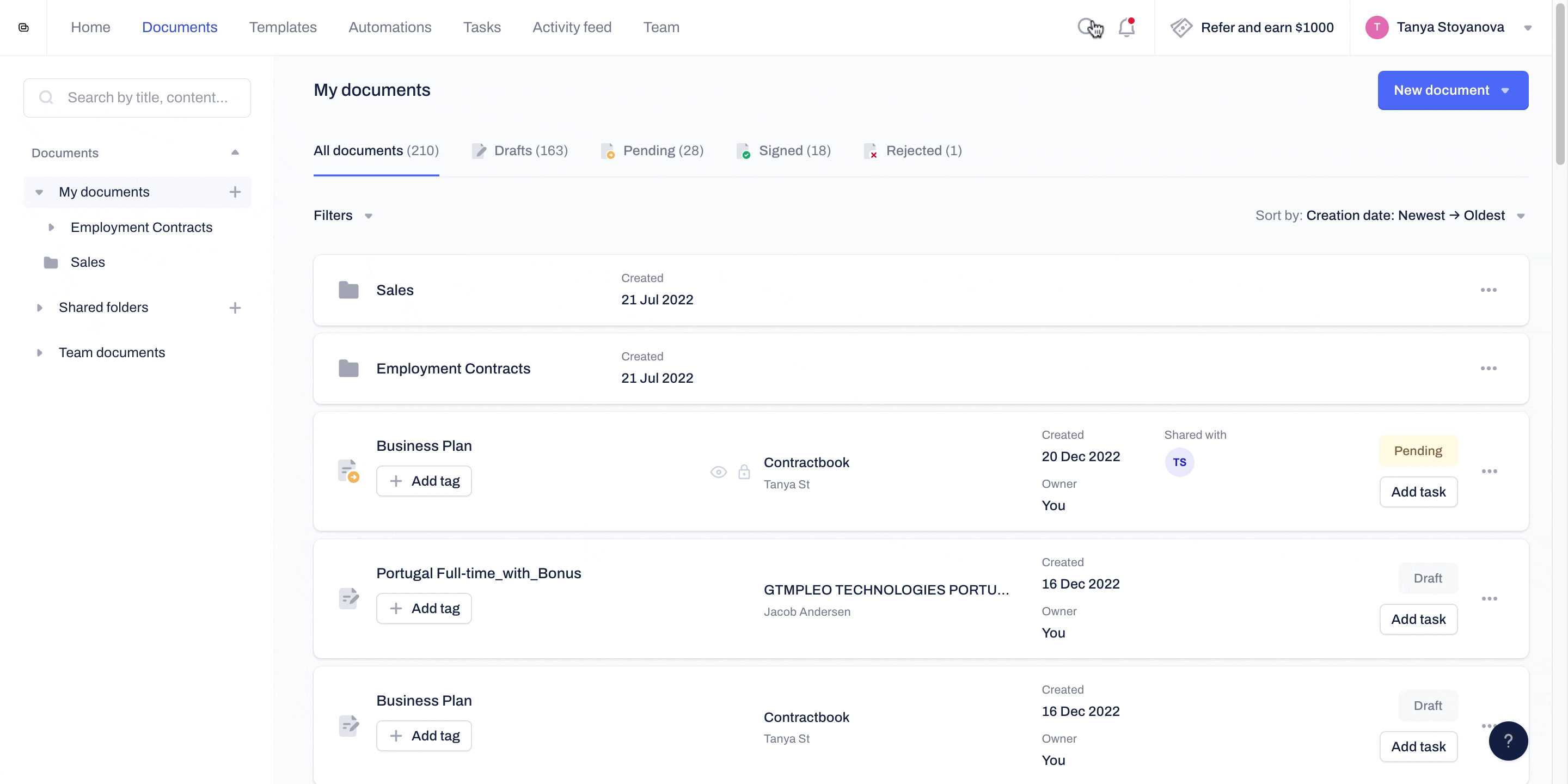
Read more about monitoring the status of your contracts and how to monitor it here.
