What language options do I have in my contracts?
You can set up the language of your Contractbook-native documents by defining a label language on a contract level or by setting up the language in drafts and templates.
This will allow you to automatically populate all the labels across your contracts in the chosen language:
What does label language mean?
- Label language means that you can control what language labels, such as Full name and Address are shown.
- The document language you have chosen for your Contractbook draft, template, or contract will be visible in Preview mode or after downloading in a .pdf format.
- While in Create mode, you will not be able to see the language but only define the setting itself.
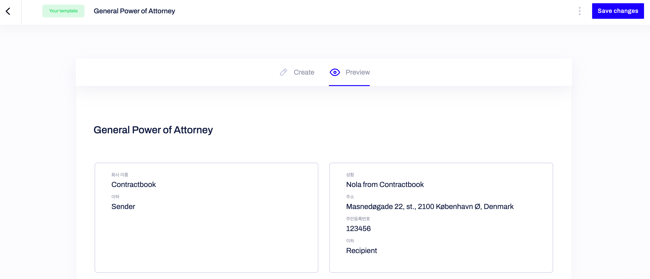
In all your Contractbook-native contracts, you can choose between 60 different languages.
How to set the language of a draft?
- You can select the label language for a specific draft in the right-hand navigation bar after clicking on the small blue icon called Details. This can be done both in Preview and Create modes:
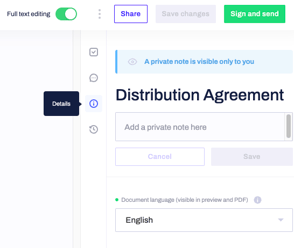
- The label language option can be adjusted while Full-text editing is being toggled on and off as well:

How to change the language settings of my templates?
If you select a language in your Contractbook template, all drafts created from that template will utilize the language you have defined.
- The language will be visible to all recipients of drafts and contracts created from that template, in all downloads of drafts and contracts created from the template, in Preview mode of the template, and to everyone, the template or the draft created from it is shared with.
- You can use the Preview mode of your document before sending it as a contract to test the language functionality if you are in doubt about how it is going to look for your recipients.
- You can set the label language at the bottom of your templates under the Settings section from the drop-down menu with all supported by our platform language options to choose from:

What is the language of all notifications related to a contract?
The Contract Label language is unrelated to the notifications sent to the contract recipients via email.
Read here how to define and edit your account's notifications from the Profile Settings.
Can I have my drafts in multiple languages?
- You can choose to design your contract drafts in multiple languages as well.
- This can be done easily by keeping your contract split into as many columns as needed and having each language located in a separate column.
- This will appear side by side, with a line in between.
If you still need additional information or assistance, reach out to us at any time by contacting our Support Team.
