How will I be notified about the completed signatures of my pending contracts?
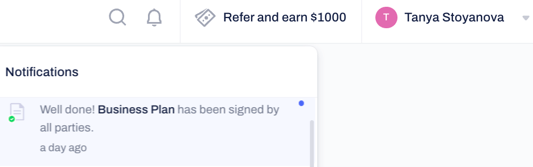
- And with email notifications:
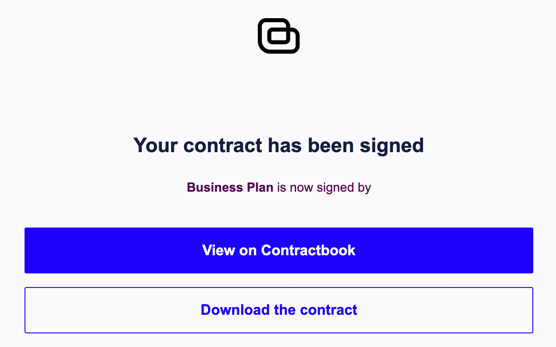
- If your recipients have not received the link to sign your contract, you can ask them to search for any emails from contractbook@app.contractbook.com or use this guide as a reference.
❗️Important: If you have chosen a specific signature order, the first signee in this sequence must sign the contract for the next one in the flow to receive a signature link via email.
Who gets notified about the completed signatures?
- Always the creator of the contract - disregarding if also being one of the signees.
- Always the sender of the contract - disregarding if also being one of the signees.
- All of the contract signees.
Who gets signature notifications in shared documents?
- If a draft was shared with the enabled "Can send documents for signature" option and is sent for signatures by the collaborator with shared access, both the owner and collaborator will receive in-app and email notifications about the completed signatures on the document.
- If a draft was shared with the enabled "Can send documents for signature" option, is sent for signatures by the document owner, and then resent for signatures by the collaborator with shared access, both accounts will receive in-app and email notifications about the completed signatures on the document:
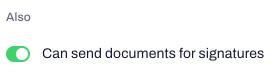
What happens if the recipient does not sign my contract?
- If no action has been taken on your contract, an automated email reminder will be sent to the contract recipients after 2, 5, 10, 30, 45, and 60 days. Once the contract is signed or 60 days have passed, the reminders will stop automatically.
- Read more about signature reminders here.
If you still need additional information or assistance, reach out to us anytime by contacting our Support Team.
